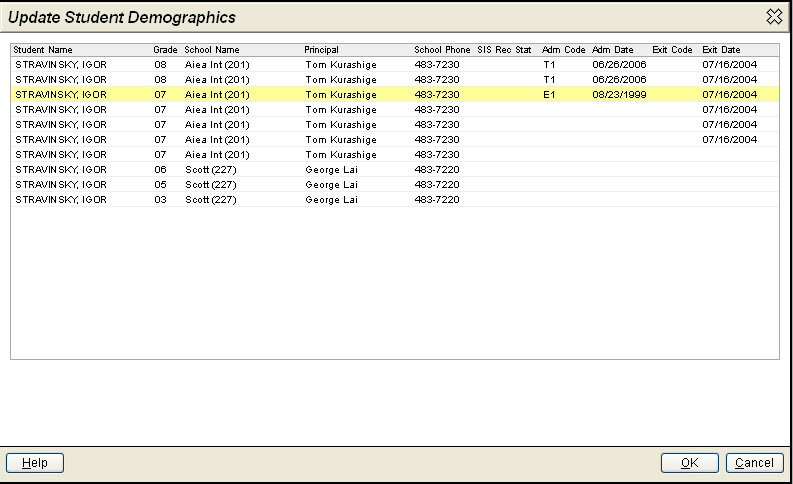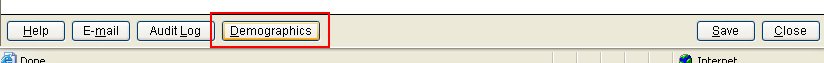
The Demographics button is displayed for the eCSSS Help Desk only. The Demographics button is displayed on selected windows such as the Referral, Prior Written Notice, Consent Form 102a, 102b and 102c, and the IEP.
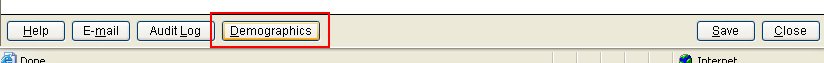
Clicking Demographics displays a list of records from the Student Demographics History. This allows users to select a different demographic record and change the demographics information for the document you are in only (i.e., the demographics information in the Student Profile is not changed). The form that prints from this updated screen can now contain the correct demographics information as of the date that form was provided to the parent.