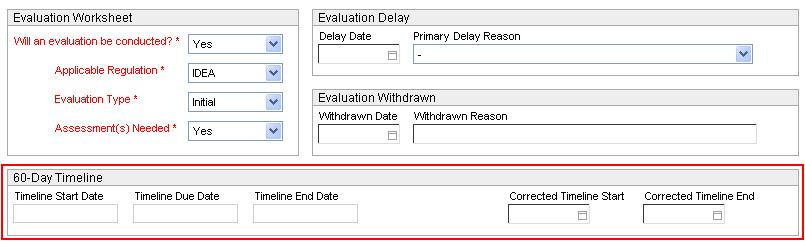
What is the 60-Day Timeline?
The 60-day timeline is the timeframe within which the school is legally required to complete a 504 initial evaluation or IDEA initial evaluation or reevaluation. The timeline can be viewed in the Evaluation Status screen.
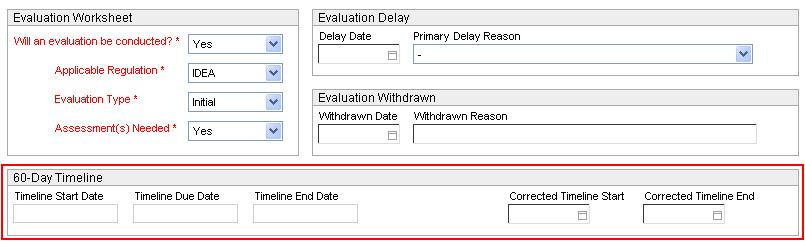
Timeline Start Date – The date the timeline begins. This field is read-only and is the result of entries made in other fields or screens. This date can change according to entries made in the Corrected Timeline Start field. See 60-Day Timeline - How it Begins.
Timeline Due Date – 60 days after the Timeline Start Date. This date is automatically calculated. This date can change according to entries made in the Corrected Timeline Start field. See 60-Day Timeline - How it Ends.
Timeline End Date – The date the timeline ends. This field is read-only and is affected by entries in other fields or screens. See 60-Day Timeline - How it Ends.
Corrected Timeline Start – You can manually enter a date in this field to override the existing Timeline Start Date. Doing so recalculates the Timeline Due Date.
Corrected Timeline End – You can manually enter a date in this field to override the existing Timeline End Date. Doing so will end the timeline.
*For IDEA ONLY - Note about Consent 102b: For IDEA evaluations, when the parents do not respond positively on the Consent 102b, the Filed Date can be entered on the Eligibility Determination record or on a versioned record and the 60-Day Timeline can be ended.