Entries on this tab are for sections 16-19 of the IEP form.
![]()
To document Standards and Goals on an IEP, do the following:
After the IEP is initiated, select the Standards and Goals tab.
You can choose to do one of the following:
To add new goal - Click Add Goal.
To edit an
existing
goal - Click Open
Goal.
Grade Level Override
The Grade at Exit and Grade Level Override fields
are displayed only when the student is not enrolled in DOE and
has exit code: 010, 043, 045, 046, 050, 051, 052, 055, 056, 058,
060, or 098 in the IEP. Because standards are determined by grade
level, it is important to be able to override the grade.
Use the drop-down list to select the student's grade.
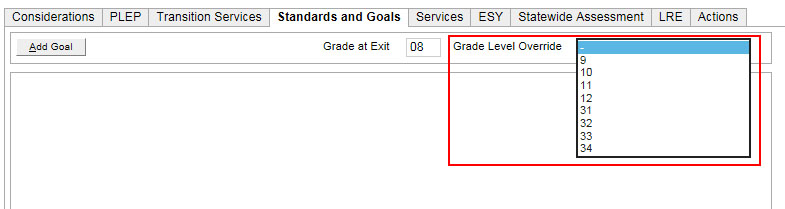
Demographics Button - Note
that the change can also be done by clicking the Demographics button
at the bottom of the window, for those with access. If a grade
override exists, you will be required to remove it before changing
information via the Demographics button.
Manual grade level overrides are captured in the Audit
Log.
In the IEP Goal window, which consists of Standards, Goals and Measurements, complete the following:
To add Standards:
Use the drop-down list to select the Standard Type, which is either:
Common Core State Standards (for K-12 students only)
Hawaii Early Learning Development Standards (for Preschool students only)
HCPS III Non-Core
Use the drop-down list to select the applicable area:
Content Area/Grade (if selected Standard Type is Common Core State Standards)
Language Arts: (applicable grade range)
Mathematics: (applicable grade range)
PLEASE NOTE:
Resulting list includes only standards relevant to the student's
Current grade when IEP is created or grade overridden AND
One grade level above.
Grades 31 - 34 will use Grade
12 standards.
Domain/Age (if selected Hawaii Early Learning Development Standards)
Physical Well-Being, Health, and Motor Development (applicable age range)
Social and Emotional Development (applicable age range)
Approaches to Learning (applicable age range)
Cognition and General Knowledge (applicable age range)
English Language Arts and Literacy
(applicable age range)
NOTE: Resulting list includes only standards relevant
to the student's age when IEP is created and one age
range above.
Standard Area (if selected HCPS III Non-Core)
Career and Technical Education
Health
Physical Education
A list of standards are displayed. Check standards that apply.
Repeat steps b, c and d above as appropriate.
Click OK. You are back in the IEP Goal window.
To delete a standard, click Remove.
For Goals and Measurements:
Enter a Goal. The goal must be measurable and provide a clear statement that describes the new behavior/skill the student must demonstrate after a year.
Under Add Measurement, use the drop-down list to select a Measurement. The selected measurement will be used to determine whether the Goal has been met. Click Add to add the measurement.
Click OK.
You are now on the Standards
and Goals screen and the new goal is now displayed
in a grey row. You may edit the goal by clicking Open
Goal.
NOTE: Standards are
required for IEPs created on or after May 23, 2014.
Once you add a Goal, it is added as a new row on the Standards and Goals tab. For each goal, click Add Objective.
Enter a short-term instructional objective that supports the goal.
Click OK. Or, add more objectives by clicking OK & Next.
TIP - Copy objective
- After adding one objective,
click OK. The objective
is now indented under the goal. Click Copy
Objective, and the IEP
Objective window is displayed with copied text that can
be edited.
NOTE: Objectives become
the basis for the IEP
Progress Report.
If there are multiple goals, repeat the entire process from step 2.
Sort goals or objectives
by clicking ![]() to move an item up a
row and
to move an item up a
row and ![]() to move it down a row.
to move it down a row.
Delete goals or objectives
by clicking ![]() .
.
Proceed as appropriate to other areas of the IEP:
More about IEPs:
About Individualized Education Program (IEP) - What is an IEP, Overview of IEP Cycle.
IEP Screen Reference - Guide to where screens are located.