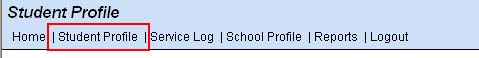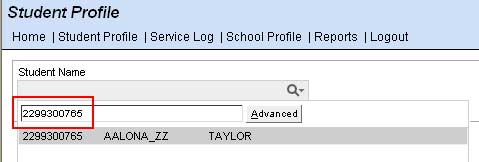Search for a Student
Use the
LiveSearch
box at the top of the Student Profile screen to find an active student. (The LiveSearch is different from standard searches. How LiveSearch differs.) Only students whose records you are authorized to see will be displayed in your search results.
To search for a student, do the following:
-
Select Student Profile from the Navigation Menu.
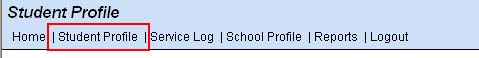
-
Start typing your search. No clicking required. (If you want to use your mouse, click anywhere on the grey LiveSearch box.)
Enter your search in this format: last name, first name. The comma is required. For example:
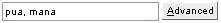
Or, use other search methods. Here are examples for finding Mana Pua.
-
Enter , mana if you do not know the last name.
-
Enter p, mana if you know the first letter of the last name and the first name.
Enter partial text, and eCSSS shows the first ten matching students. The more specific you are, the more likely the student's name will show up in the LiveSearch options.
-
If you know the
Student ID
, you can search by that instead of the student's name (e.g. you can type 1112223330).
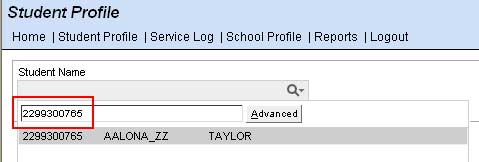
-
Select the student's name from the drop-down list. The Student Profile will be displayed.
-
You may refine your search by selecting the Advanced button. See Using Advanced Search Options.