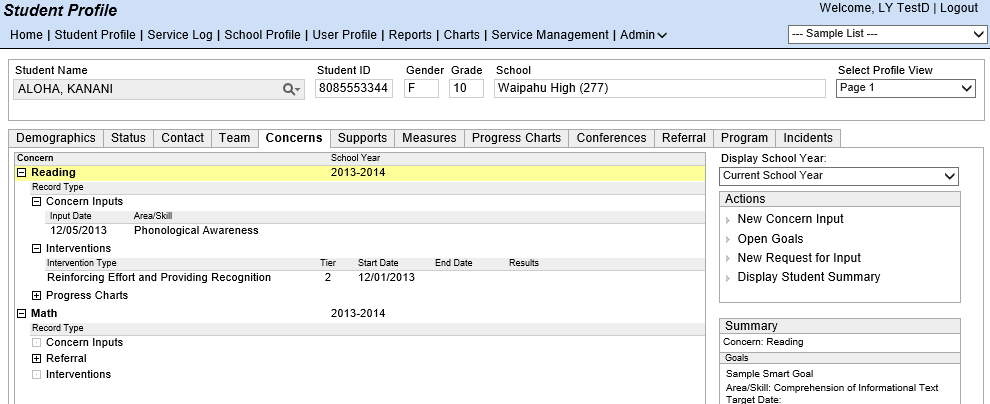
Identifying and documenting concerns about a student is an important first step for helping students in need. If concerns are detected at an early stage, the school can give the student appropriate supports that address issues before problems become compounded. Once a concern is expressed, the school can begin meaningful processes that address the student's needs - from goal setting, to applying interventions and monitoring the student's progress. Learn more about the Continuum of Proactive Student Supports (CPSS) for Early Intervention and Prevention.
The Concerns
tab on the Student Profile is
the central location in eCSSS for monitoring and documenting concerns
and, when appropriate, ensuring proper follow through, as set forth
by CPSS guidelines.
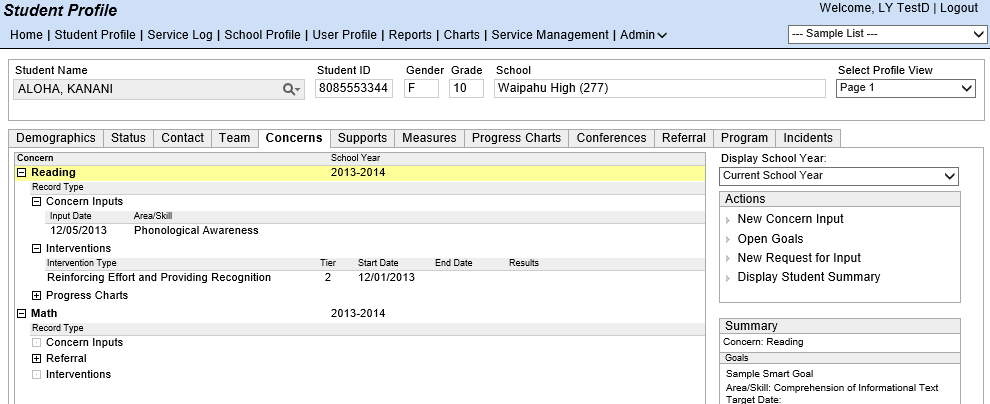
What is the Concerns Tab?
Schools can identify concerns for students in a variety of contexts. For example:
A student participates in a Walk-In Counseling session, and the counselor documents a concern on the Supports tab.
A student is involved in an on-campus fight, and the school documents on the Suspect form that a disciplinary-related intervention was given to the student.
A teacher notices a student has problems with reading comprehension, and the teacher documents the observation directly onto the Concerns tab.
The Concerns tab is the central clearinghouse for viewing, and if appropriate, following through on Concerns that may have been identified through a variety of sources at your school.
The Concerns tab automatically collects concerns when they are identified through various Supports screens (e.g., in the first two examples above, concerns documented through counseling and incidents screens are automatically added to the Concerns tab).
Schools can manually add a concern to the Concerns tab (e.g., as is the case in the third example above).
Because it pulls information from several sources, the Concerns tab provides schools with a single point of reference for knowing what the student's needs are.
To learn more about how the Concerns tab works and how to use its functions, see Using the Concerns Tab.