Launch Internet Explorer.
In the Address line, type https://www.ecsss.k12.hi.us and press <Enter>.
Login to connect to the eCSSS homepage.
Select the appropriate link.
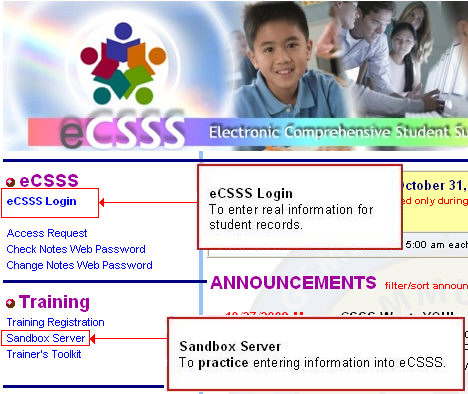
The eCSSS login screen is displayed. Type in your User Name and Password (case-sensitive).
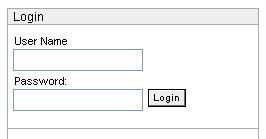 .
.
Click Login.