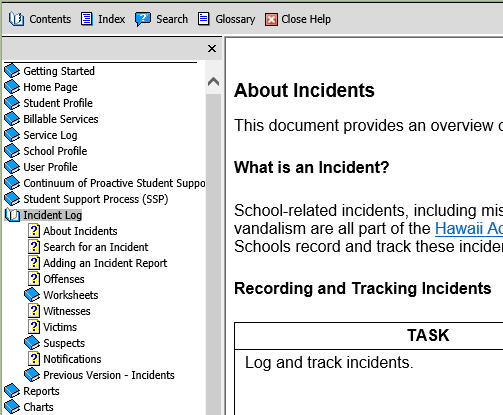
NOTE: For a description of Student Profile > Incidents tab, see Incidents Tab of the Student Profile
below. For a full description of Incidents, please click on the Incident Log book to the left for complete instructions.
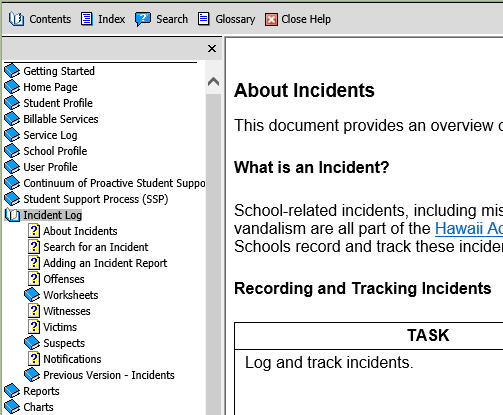
Incidents Tab of the Student Profile
The Incidents tab of the Student Profile provides schools with quick access to key information about disciplinary action for a selected student.
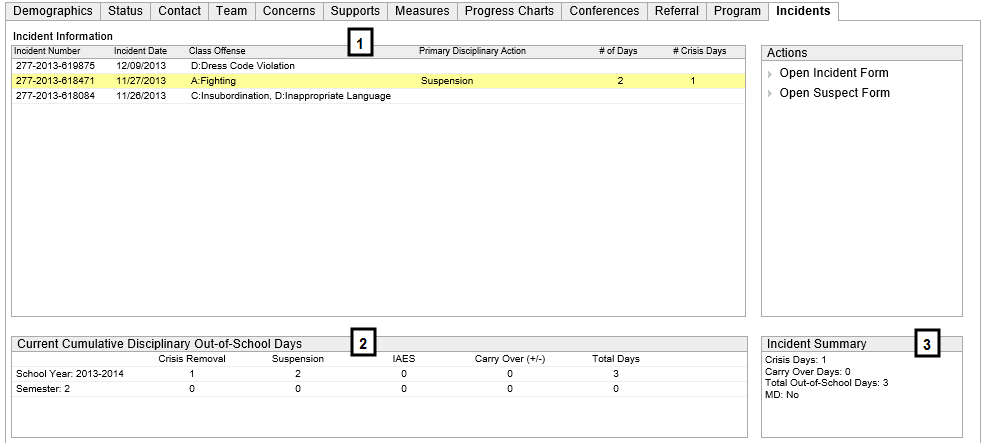
Incident Information - Please note the following:
Primary Disciplinary Action – When relevant, the CAS Authorization Status is displayed in parentheses (e.g., Affirmed, Overturned, etc.).
# of Days – This count is related to the Primary Disciplinary Action. Counts in parentheses are pending or have been overturned.
# Crisis Days – This count is related to Crisis Removal Days. Counts in parentheses are pending or have been overturned. NOTE: When relevant, the CAS Authorization Status for Crisis Removal Days is displayed in the Incident Summary box (#3, pictured above).
Current Cumulative Discipline Out-of-School Days - This box provides the overall view of a student’s disciplinary out-of-school days for the current school year and semester. Calculations in this table are made according to Ch. 19 rules. Please note
School Year vs. Semester – The first row shows cumulative counts for the current school year, while the second row shows the current semester counts.
Carry Over (+/-) – Displays how many Carry Over days were subtracted or added to the current school year or current semester
Incident Summary - See this for:
CAS Authorization Status for Crisis Removal Days
Carry Over Days
Total Out-of-School Days for Incident
Manifestation
Determination
To take action on an incident, highlight the incident, then click an item in the Actions menu.