Select School Profile
from the Navigation Menu.
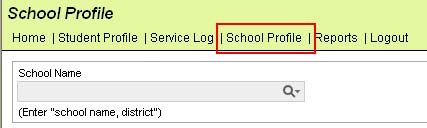
Select the Community
Activities tab, then click Add
to add a new activity. If an item
exists, you can edit it by highlighting it and clicking Open Activity Plan..
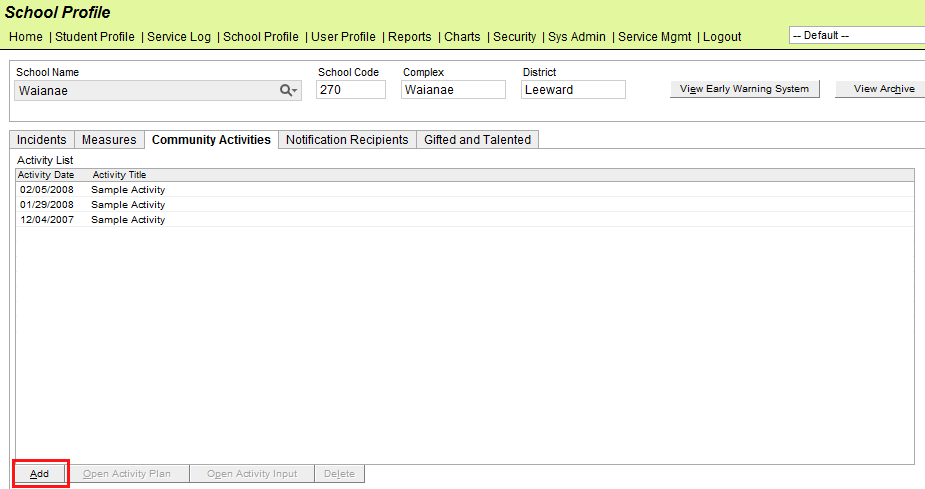
Enter activity information into the four tabs:
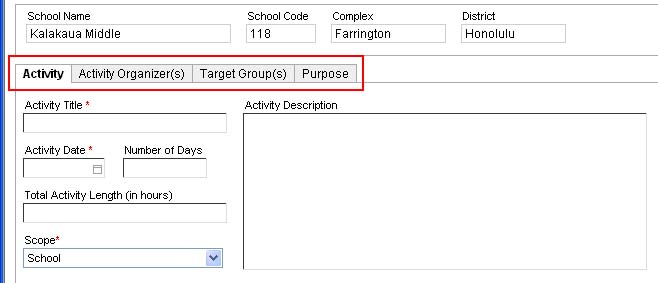
Activity Tab - Enter the Activity Title and Activity Date, the Number of Days, the Total Activity Length in hours, the Scope, and an Activity Description.
Activity Organizers Tab - Select all of the individuals or groups responsible for organizing the activity.
Target Groups Tab - Select all of the groups targeted by the activity.
Purpose Tab - If necessary, review definitions in the Parent/Family Involvement Policy #2403 Component Areas box, then proceed with entering information into the rest of the tab (see instructions below screenshot).
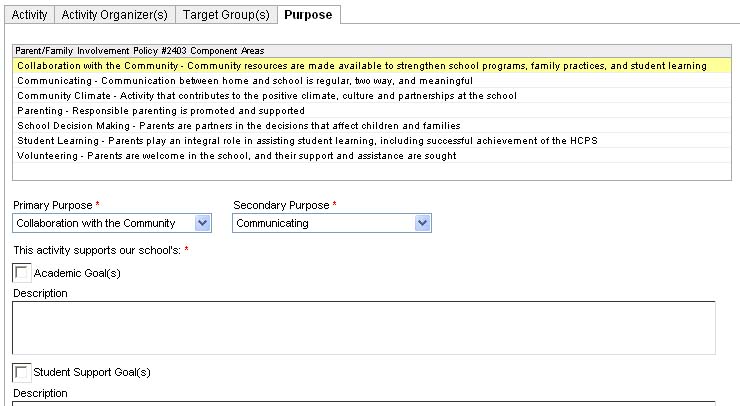
From the drop-down menu, select Primary Purpose and a Secondary Purpose from the Parent/Family Involvement Policy #2403 Component Areas. NOTE: While Community Climate is not a BOE component, it is an essential component of parent/community involvement efforts.
Select whether the activity supports the school’s Academic Goals and/or the school’s Student Support Goals. Describe how the activity supports the identified goal(s). Do the same for a Secondary Purpose, if relevant.
Click Save and then Close to complete the activity plan.