Search for a student then select the Referral tab.
Expand the appropriate referral.
Expand PLAN and locate the appropriate plan.
Highlight the service and select Request Service Provider from the Actions menu.
Highlight the Provider Name then click Edit (Admin Only).
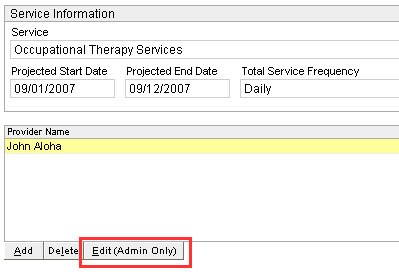
For Service Provider, select the correct name (e.g., - reflects current title, location, etc.) then click OK.
Save the Request Service Provider document.
The student will be available on the Service Log. NOTE: This process relinks the service to the selected student only.