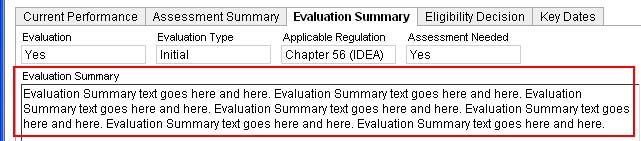Document Eligibility Determination
Use the Eligibility Determination
screen to document the consensus reached by the Student
Team regarding a student's eligibility for services.
Before proceeding, please read important
background about Eligibility Determination
or see eCSSS
Eligibility Scenarios.
To document Eligibility Determination,
do the following:
Search
for a student and select
the appropriate Referral.
Highlight DEFINE
NEEDS. The Actions
menu selections will change.
Select New Eligibility
Determination from the menu. The Eligibility
Determination window will open.
- Enter information into tabs, as appropriate:
Current
Performance - View only for
IDEA. Editable for 504. Information populated from input of
Current Performance.
Assessment
Summary - View only. Information
populated from assessors' summary tab.
Evaluation
Summary - Please note:
Read-Only Fields
- These four fields - Evaluation,
Evaluation Type, Applicable Regulation and Assessment Needed
- display information from the Evaluation
Status document and
cannot be edited.
Evaluation Summary
- This field is available
for
IDEA referrals only.
Enter a summary of the
student's challenges. This summary is based on previously
gathered information, including Current
Performance and the Assessment Summary.
This
will be printed to the first
part
of the Evaluation
Summary Report.
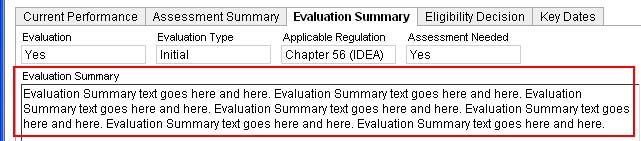
Eligibility
Decision - Functions on this
tab differ for 504 and IDEA
See instructions for 504.
See instructions for IDEA.
Key Dates - Please note the following:
IMPORTANT NOTE: Entering a Filed
Date then saving the Eligibility
Determination will cause the document to be versioned.
(Learn
more.) Filed Date fields
are shown below for 504 and IDEA respectively.

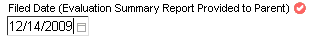
Reevaluation
Due Date - 3 years after the Eligibility
Decision Date. This date is automatically calculated and
cannot be edited.
Date
Fields for IDEA only - Take note of the following Key Dates that apply to IDEA referrals only:
Filed Date - The Filed Date
is the date the Evaluation
Summary Report Provided to Parent.
30-Day Due Date -
This applies to Initial evaluations only. The
date is automatically calculated and based on the Eligibility
Decision Date. A conference to develop the initial
IEP must be conducted by this date - or 15 days of the 102b School Received Consent Form
date, if sooner. See
Initial
IEP Due Date.
Rescission
Date - This applies
for Reevaluations only.
On the Eligibility
Determination tab, the school answers
No to Student
Continues To Meet Eligibility Requirements.
After doing
so, the school enters an
Eligibility Decision Date on the Key Dates tab.
The decision date automatically becomes the Rescission
Date.
New
Reeval Due Date per Agreement - The
reevaluation due date will automatically be reset to 3
years from the Provided to Parent Date
on the Prior Written Notice
that documents the agreement made by the school and the
parent that a triennial reevaluation is not necessary
Click
OK. Please note:
To
print Evaluation Summary Report, click Print
Form. This button is displayed only after you click Save.
If
you wish to edit the Eligibility Determination but it was saved with
a Filed Date, you may create a New
Version.
For an overview, see
Student Support Process - Quick Guide.