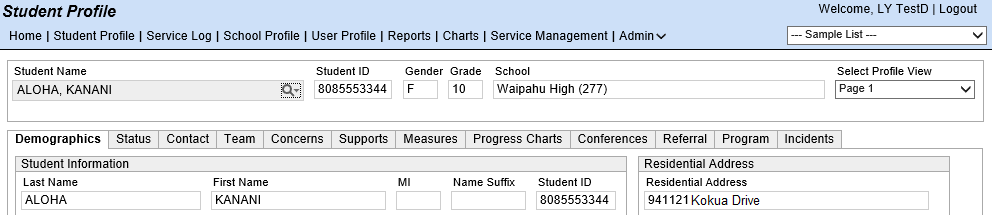
When a student record is selected, a Demographics Summary box is displayed on the Student Profile screen. The demographics information comes from the Student Information System (SIS) and cannot be modified within eCSSS.
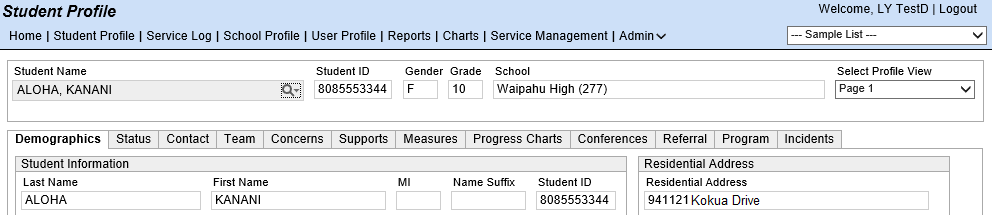
The Demographics Summary box remains visible at the top of the screen as long as you are working with the selected student.
Additional demographic details can be viewed on the Demographics tab for individuals who have access to view the tab.
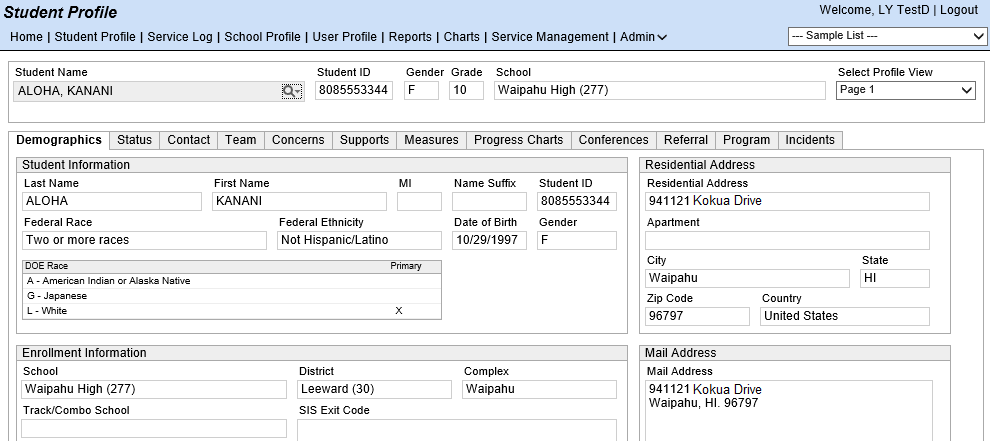
The DOE information database is refreshed every night at midnight. This includes demographic information that comes off SSES. Please keep in mind that demographics information is current as of the last time the refresh was completed.