

Release Notes
Version 1.6.0 | Release Date: 4/16/2008
The list below describes new functions completed on April 16, 2008.
Instructions in Help - Related Help pages are referenced. Please use the Search function in Help to find the instructions.
1. Student Profile
LAS on Status Tab – Language Assessment Scores (LAS) Link test scores are now available on the Student Profile-Status tab. This information is read-only unless you have rights to add, edit or delete. (See Help: Status)
Printing Event Log – You can now print the entire Event Log by opening the log, doing a right mouse-click and selecting Print. (See Help: Event Log)
2. Conferences
Excuse Participant / New IEP Input – The following changes have been made:

The Excused Participant checkbox in available in the Participant Info screen when the Conference Purpose is marked with any of the following:
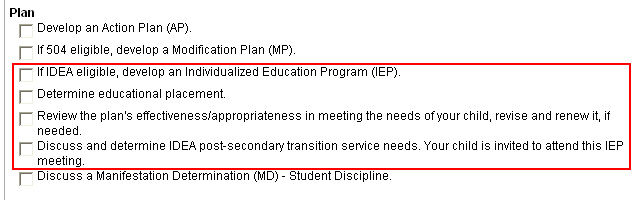
When a person is excused, that person can contribute input via the New IEP Input link in the Actions menu, when applicable. (See Help: Schedule a Conference, Enter IEP Input for Excused Conference Participant)
3. Evaluation Status
Delay Reason – In the Evaluation Status screen, the Delay Reason field has been renamed to Primary Delay Reason.
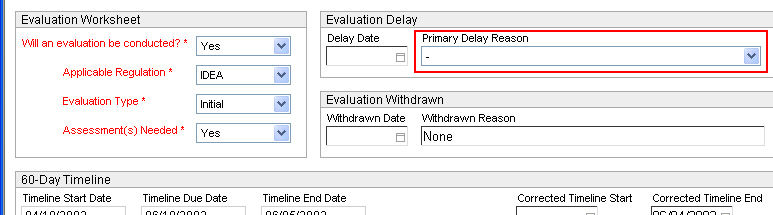
4. Action Plan (AP)
Interventions Tried on AP – The AP now includes an Interventions Tried tab. It displays selected interventions from the most recent Current Performance in the same Referral. For AP Reviews, the tab imports interventions from the latest active AP. You can manually add or remove interventions on this tab. Printouts also include Interventions Tried. (See Help: AP-Interventions Tried)
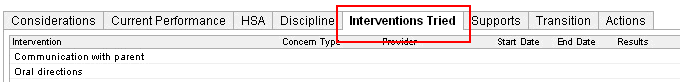
5. Individualized Education Program (IEP)
Preschool Standards on Standards and Goals Tab – The Standards and Goals tab now allows you to include Preschool Standards.

IMPORTANT NOTE: If you use Preschool Standards, all non-preschool standards previously on the Standards and Goals tab will be deleted. IEPs cannot include both preschool and non-preschool (HCPS) standards. (See Help: Standards and Goals)
Functions on Standards and Goals – Functions on the IEP-Standards and Goals tab have been modified slightly. In the IEP Goal window, you must click Add Standards before adding standards related to the goal. (See Help: Standards and Goals)
New IEP Revision vs. New IEP Annual – A new confirmation message is displayed when selecting New IEP Revision from the Actions menu.
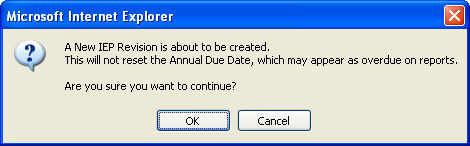
If you are creating a New IEP Revision or New IEP Annual and are not clear which plan type is appropriate, select the Help link in the Actions menu.
6. Incidents
Incident Search by Number – On the School Profile page on the Incidents tab, you can now use the Incident # field to locate a record. (See Help: Standards and Goals)