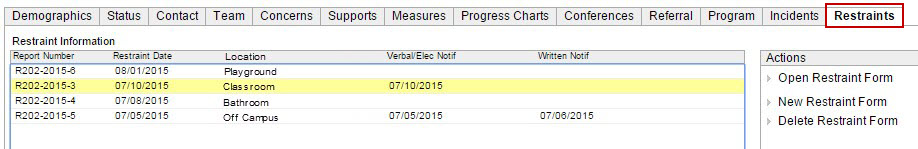
Schools must maintain a record of student restraint incidents and any resulting decisions or actions regarding the use of restraint.
Student restraint incidents are documented on the Restraints tab in the Student Profile.
Applicable actions are displayed in the Actions menu on the Restraints tab, based on your access rights and status of the selected form.
Actions menu links:
New Restraint Form – Add a new restraint form.
Open Restraint Form – Displayed upon selecting an existing record. Click to open the form.
Delete Restraint Form – Displayed upon selecting an existing record that does not contain a locked written notification. Restraint forms that have a locked, written notification cannot be deleted.
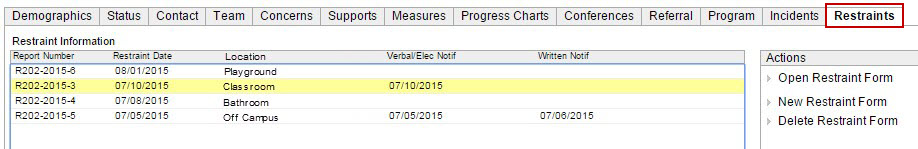
Documenting Restraint Incidents
Each restraint incident record includes relevant information about the restraint, strategies used to prevent or deescalate dangerous behaviors, antecedents to dangerous behaviors, risk and/or actual physical harm to student and others, school personnel involved, and documentation of verbal and written notification to the student’s parent or legal guardian.
The Restraint Form contains the following tabs:
Restraint Info – Record basic information about the restraint incident; including restraint date, time, and location; reason student was restrained, types of restraints used, persons involved in restraint, and antecedents to dangerous behaviors.
Details – Record behavioral strategies used to prevent or deescalate behavior, risk and actual physical harm to student or others, and what occurred with the student immediately after termination of the restraint.
Notifications – Record verbal/electronic and written notification to the student’s parent or legal guardian.
Related Incident – Reference a Chapter 19 incident, if applicable.