Only IDEA-eligible students who have exited the public school system with one of these exit codes - 010, 043, 045, 046,050,051,052, 053, 055*, 056, 058, 060, 063, 064, 068, 075, 098 - can be declined FAPE.
As soon as the student exits, a FAPE offer entry needs to be created.
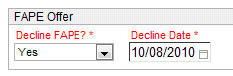
The FAPE Offer Due Date is calculated as one year from the last Declined Date but FAPE can be re-offered sooner than that.
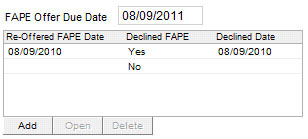
After FAPE has been re-offered, another FAPE offer entry needs to be documented.
* EXCEPTION: For exit code 055 (home schooling), if parents want student to receive special education/related services at the public school, a FAPE offer entry must be created documenting that parents did NOT decline FAPE.