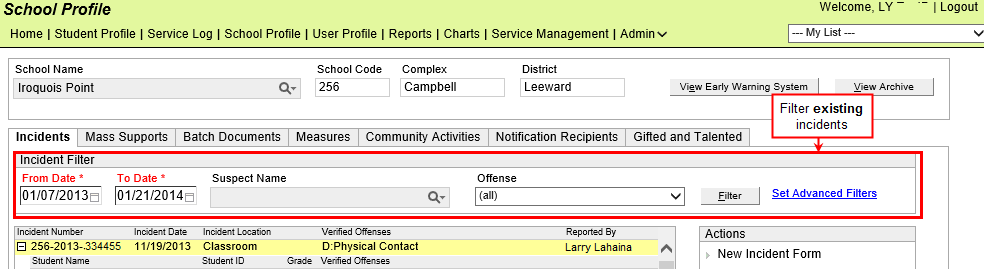Select School Profile
from the Navigation Menu and
enter the School Name, using
Live Search.
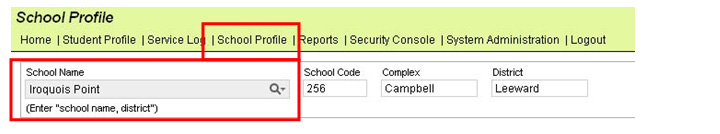
This is the Incident Log. You can use the Incident Filter to narrow the display of existing incidents. Filter by:
Date Range - Enter From and To dates.
Name - Use LiveSearch to find a student.
Offense - Select an offense.
Incident Number (Advanced Filter) - Enter a partial or exact number. For example:
Entering 316-2007 returns all incidents with incident numbers starting with 316-2007.
Entering 316-2007-12345 returns only Incident number 316-2007-12345.