Highlight GATHER DATA. The Actions menu selections will change.
Select View All Performance
Input from the menu.
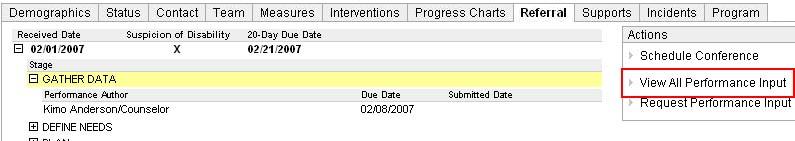
The window lists all input by category. Click View to see the author's input from
all categories. Input can be edited in this screen.