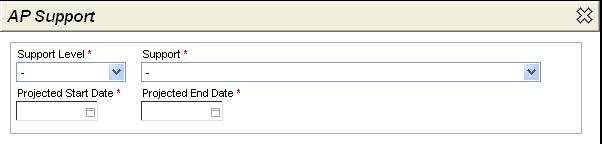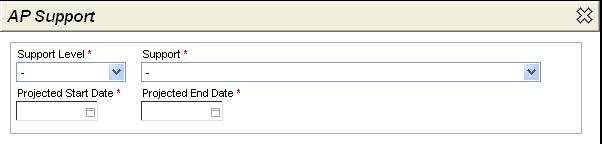
Support services for an Action Plan can be logged. To log a support:
Open the Action Plan.
Navigate to the Supports tab.
Select the Add button.
Select a Level of Support.
Complete the remaining information to log the support.
The fields on the AP Support modal window is shown below.