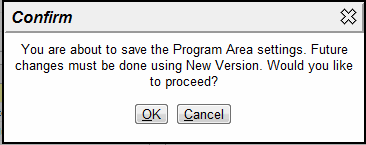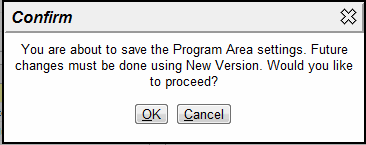Add Gifted and Talented Program
Schools can set up their Gifted and Talented
programs in the School Profile.
This is a required step before schools can add Gifted
and Talented program information
to the Supports
> Programs tab of students in their Student
Profile.
- Select the Gifted
and Talented tab in the School
Profile.
- Click on the Add
button at the bottom of the tab to display the Gifted
and Talented Program Setup window.
- Select a Program
Area from the Select
GT Program Area modal window.
- Program
Description - Click the Add
button. A modal window presents the list of items you can select that
will be default selections when you use the Supports > Program
tab of the Student Profile to add GT program information to the student
record. In some cases, the modal lists only one option. Note that
previously selected options are not listed in the modal window.
- Nominating
Role Group - Check one or more groups.
- Criteria
Used for Selection and Criteria
Details (Name of Instrument) - Click the Add button to open the Criteria Used for Selection
modal window. Selecting certain criteria will display a checklist
of instruments that provide details about the criteria used to nominate
and enroll Gifted and Talented or Potentially Gifted and Talented
students. More than one criteria may be added.
Highlighting
a Criteria Used for Selection
will display the list of instruments used in the criteria in the
Criteria Details (Name of Instrument)
list box, which is below the Criteria
Used for Selection box. Different lists of criteria
are displayed depending on the type of Program
Area being set up.
Note:
Additional criteria for the Program
Area of individual students may be selected when identifying
GT/PGT students by creating Gifted
and Talented Identification Details from the Supports tab
on the Student Profile.
- Gifted
and Talented Committee Members - Check one or more members
of the school's Gifted and Talented Committee.
- Course/Program
Type - Check one or more type(s) of Gifted and Talented
courses or programs.
- Note: Additional courses and
programs may be selected for individual students when identifying
GT/PGT students by creating Gifted
and Talented Identification Details from the Supports
tab on the Student Profile.
- Confirm that changes to the Program Area settings will
require a New Version of the Program Area
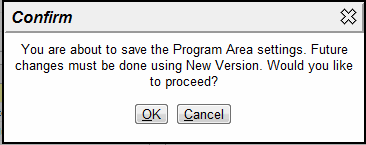
Click Save then Close.
The Program Area is listed on the Gifted and Talented tab of
the School Profile. More than one Program Area may be created
per school.