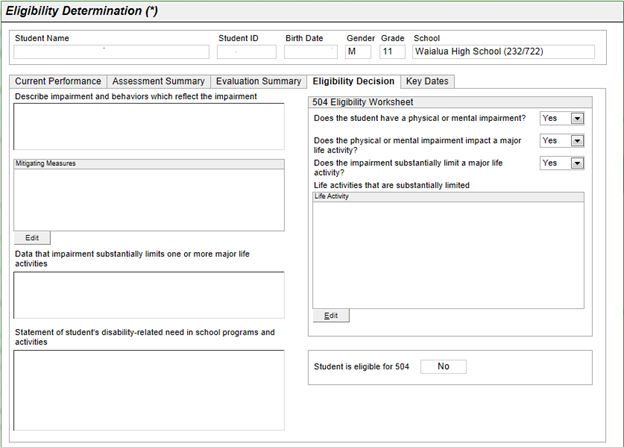
If you are documenting Eligibility Determination for a 504 referral, the Eligibility Decision tab will look like this:
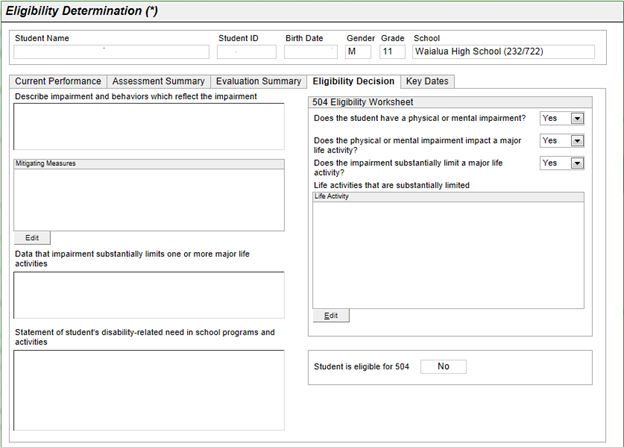
Enter information as appropriate in Describe impairment and behaviors which reflect the impairment
Click Edit to include Mitigating Measures.
Enter information as appropriate for Data that impairment substantially limits one or more life activities.
Enter information as appropriate for Statement of student's disability-related need in school programs and activities.
504 Eligibility Worksheet - Use the worksheet to record the team's decisions.
For Does the student have a physical or mental impairment - Select Yes or No.
If Yes, then answer the following two questions. Proceed to Step b.
If No, the student is not eligible. Click Save then Close.
For Does the impairment substantially limits a major life activity, select Yes or No.
If Yes, the Life
Activity box is displayed. click Edit
and check activities
where the student is substantially limited, and click OK. Activities are displayed.
NOTE: At least one activity must be marked, or the student
is not eligible.
If No, the student is not eligible.
Click Save
then Close.
Go back to instructions for completing the Eligibility Determination.