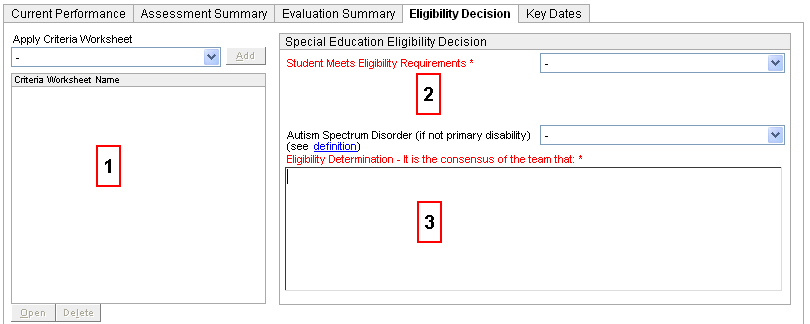
If you are documenting Eligibility Determination for an IDEA referral, the Eligibility Decision tab will look like this:
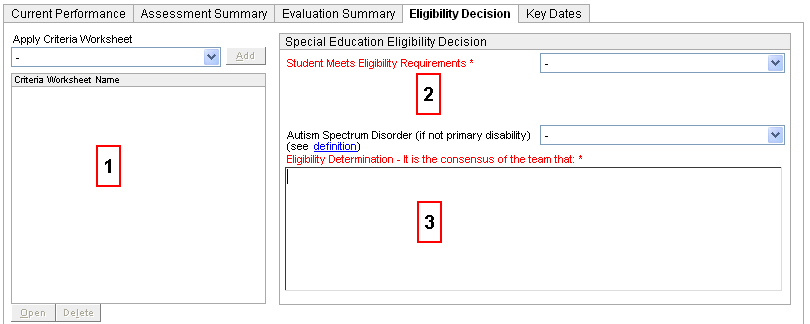
Eligibility
Criteria Worksheet -
Use the Eligibility Criteria Worksheet
to guide the Student
Team to a consensus about the student's eligibility for services.
Criteria must not be pre-selected
before the conference is convened. You may consider as many eligibility
categories as appropriate, but select only one.
Use the drop-down list to select an Eligibility
Criteria Worksheet (e.g. Autism
Spectrum Disorder, Emotional
Disability, Hard of Hearing).
Eligibility Criteria descriptions prior to July 19, 2010
will continue to show their original category names. *
NOTE: If applicable, please read background and instructions
for completing the Specific
Learning Disabilities Worksheet.
Checkmark all areas that apply.
Click OK to return to the Eligibility Worksheet screen, or click Cancel to return without saving your changes..
In the Worksheet
Criteria Name box, you may highlight a worksheet and either Open it or Delete
it.
IDEA Eligibility Worksheet - Use the worksheet to record the team's decisions. NOTE: This area does not display if the Evaluation Worksheet is not appropriately completed.
Student Meets Eligibility Requirements - Select Yes or No.
If Yes, the next field will be displayed. Proceed to Step b.
If No, the student is not eligible.
NOTE: If there is an existing active IEP, it will become inactive upon rescission of eligibility.
Select the
Eligibility Category.
NOTE: If Specific Learning
Disabilities is selected, the SLD worksheet is subject
to several prerequisites that must be met before the Eligibility
Determination can be saved with a Filed
Date. Note that the Filed Date is the date the Eligibility
Determination Report is given to the parents.
If the worksheet is for a Reevaluation and the student's eligibility category has changed, select the Previous Eligibility Category (if changed). This list displays categories from both Chapter 56 and Chapter 60.
If applicable,
indicate whether the student has an Autism
Spectrum Disorder (if not primary disability).
Autism Spectrum Disorder includes: eligibility
category of Autism Spectrum Disorder and/or medical/DSM-IV diagnosis
of Autism, Asperger’s Syndrome, Pervasive Developmental Disorder,
Pervasive Developmental – Not Otherwise Specified, Rhett’s Disorder,
Childhood Disintegrative Disorder.
Eligibility
Determination (text field) - In this field, enter the team's
statement regarding the student's eligibility for services. This will be printed to
the second
part of the
Evaluation
Summary Report.
* Eligibility categories
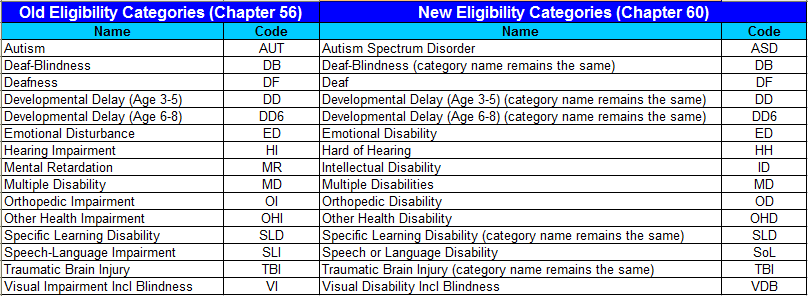
Go back to instructions for completing the Eligibility Determination.