From the Select Profile
View, select Page 2.
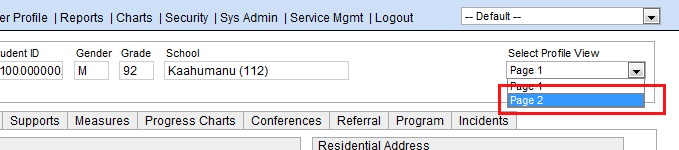
Select the Releases tab.
Highlight the appropriate listing. NOTE: Some forms may have a Consent type of Exchange. This is no longer used as of the 1.12.0 release of eCSSS. See Step 6 below for more background.
Click Open at the bottom of Release List.
Edit information as appropriate. Please note that different forms will display, according to when they were entered in eCSSS.
Entered before Version 1.12.0 of eCSSS - The forms are as follows:
For releasing information - Consent for Release of Information (Form 34-8a).
For receiving information - Authorization to Receive Information (Form 34-8b)
For both (Exchange) - Form 34-8ab will be displayed.
Entered after Version 1.12.0 of eCSSS - Form HAR 64 is used.
Click Save. When you click Print, your updated information will display in the form.