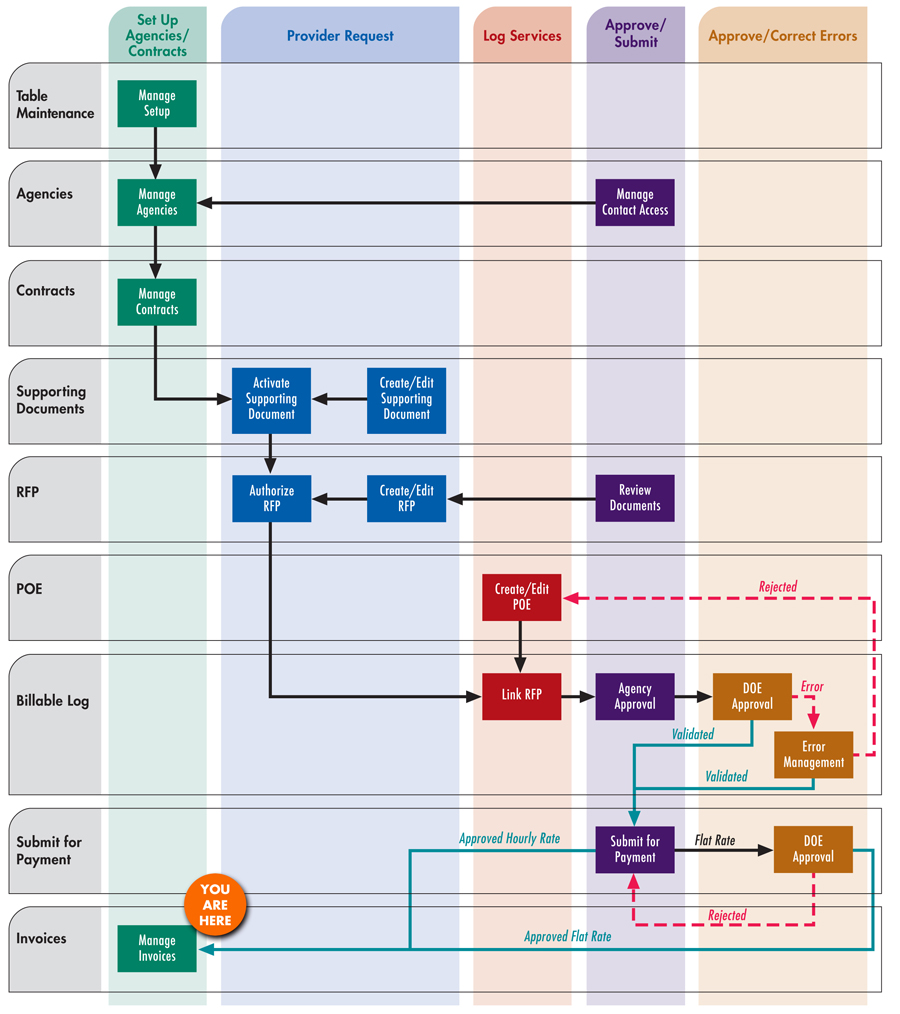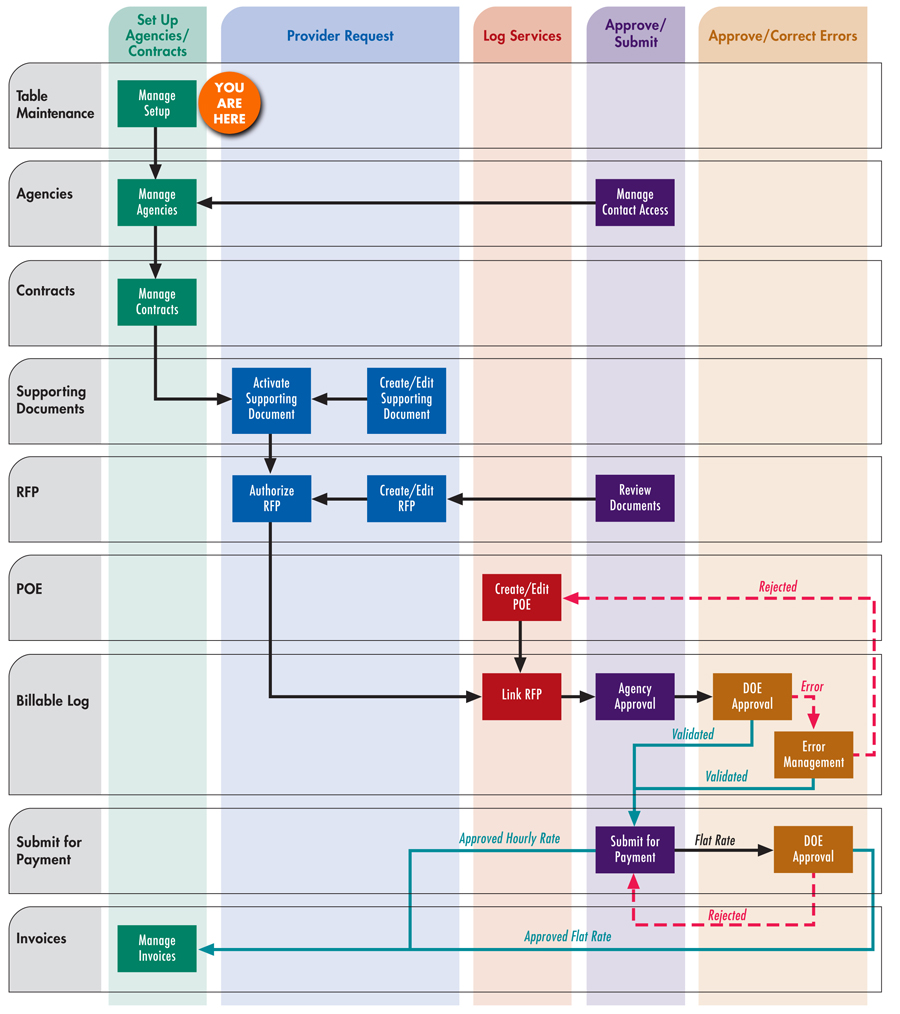
Access the Service Management functions by clicking Service Mgmt from the Navigation Menu. NOTE: Only authorized users have access to this link.
Functions in the Service Management screen and different points of entry throughout eCSSS (described in About Billable Services) help accomplish different tasks within the SVM Workflow.
The series of charts below walk you through the full process and point to the different screens in eCSSS that allow you to accomplish key tasks in the SVM Workflow.
1) Manage Setup - This task involves setting up Billing and Contract Types, among other key things. This task is largely done by DOE Contract Specialists.
Use the Table Maintenance tab.
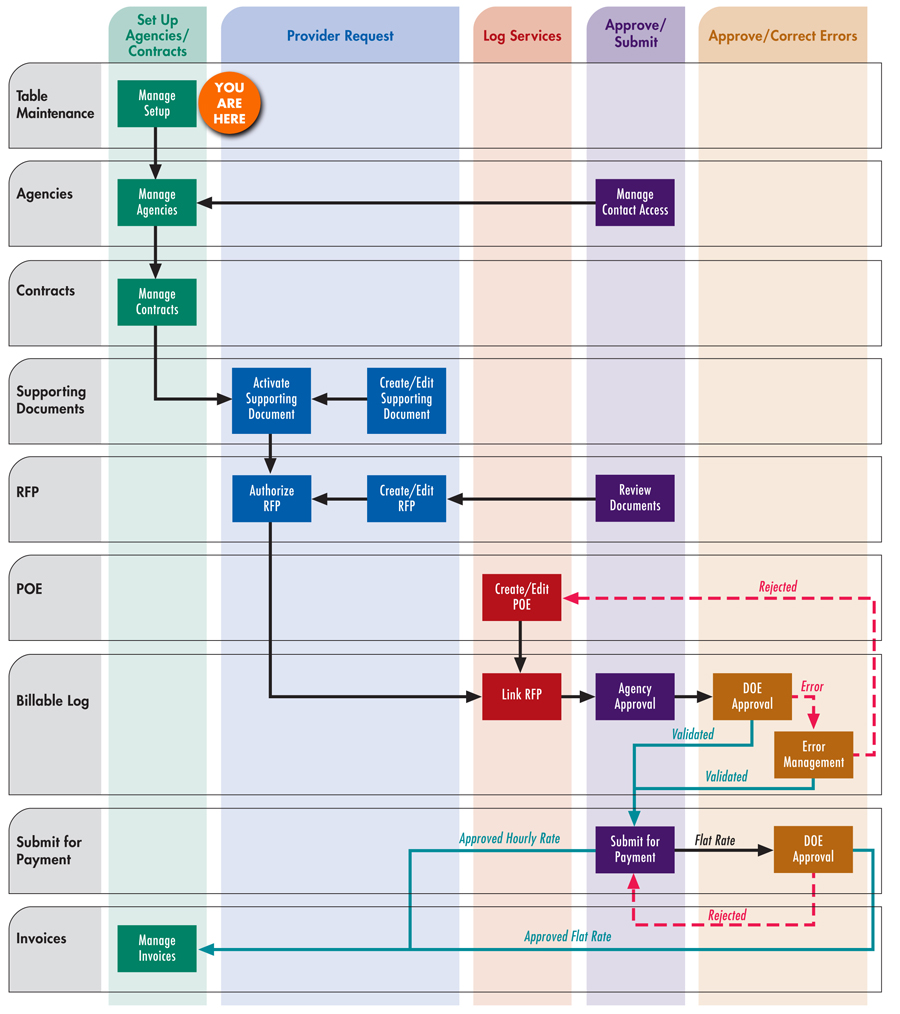
2) Manage Agencies - This task involves setting up agencies and providers who work for the agencies. This task is largely done by DOE Contract Specialists.
Use the Agencies tab.
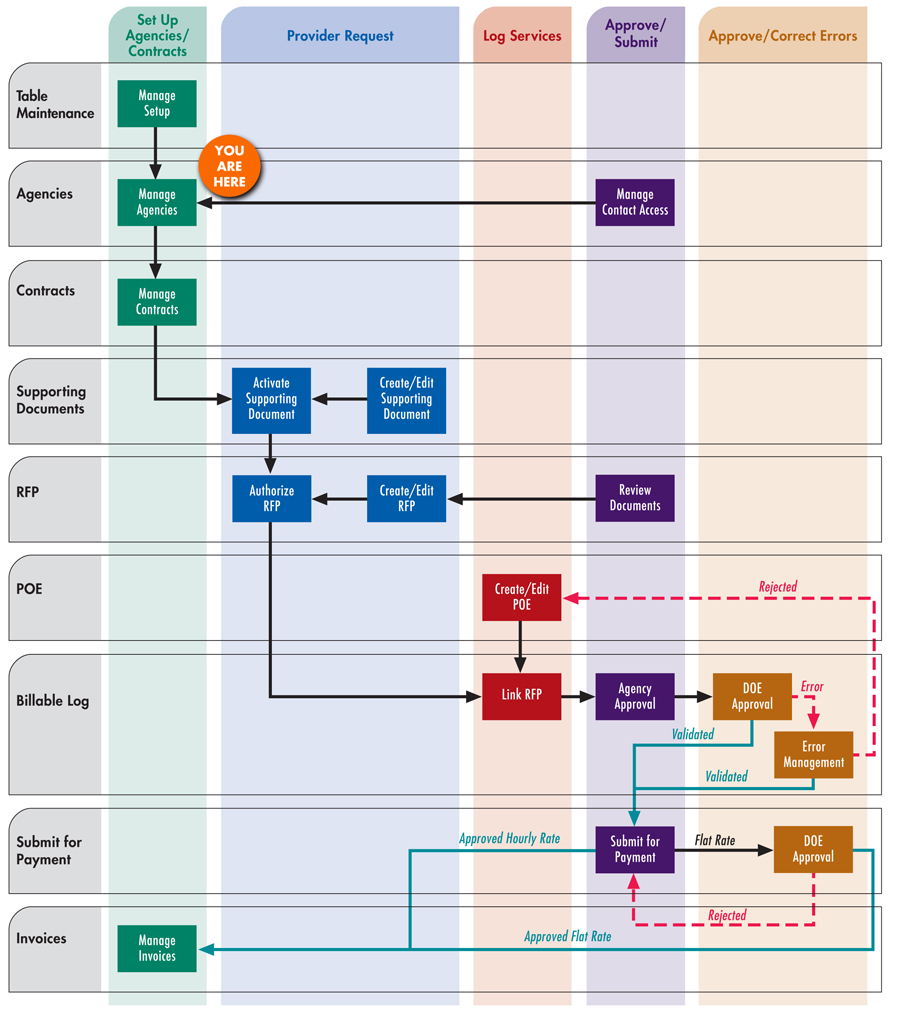
3) Manage Contracts - This task involves creating and managing Contract Packages, Agency Contracts and Contract Billing. This task is largely done by DOE Contract Specialists.
Use the Contracts tab.
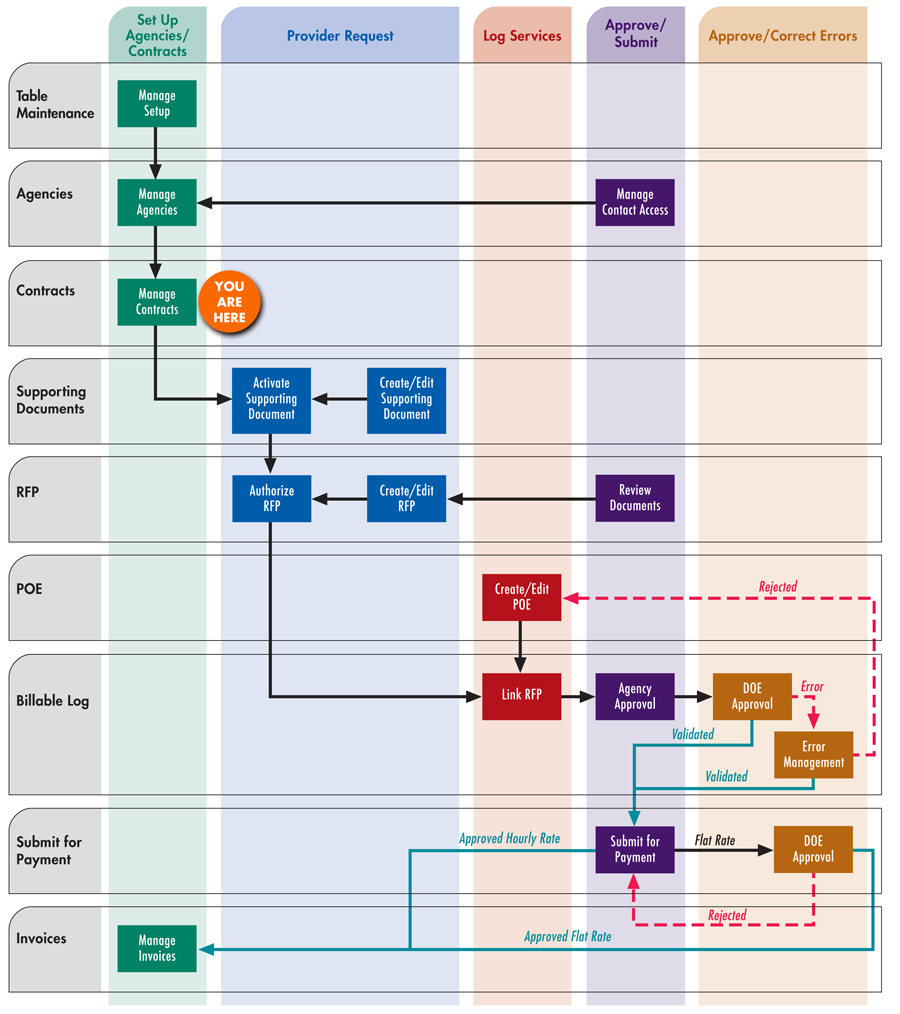
4) Activate Supporting Document, Edit/Create Supporting Document - This task involves creating and managing documents that support the decision to procure Contracted Services for a Student. Each document is student-specific and indicates the steps and measures used up to the point of requesting Contracted Services.
Use the Supporting Documents tab.
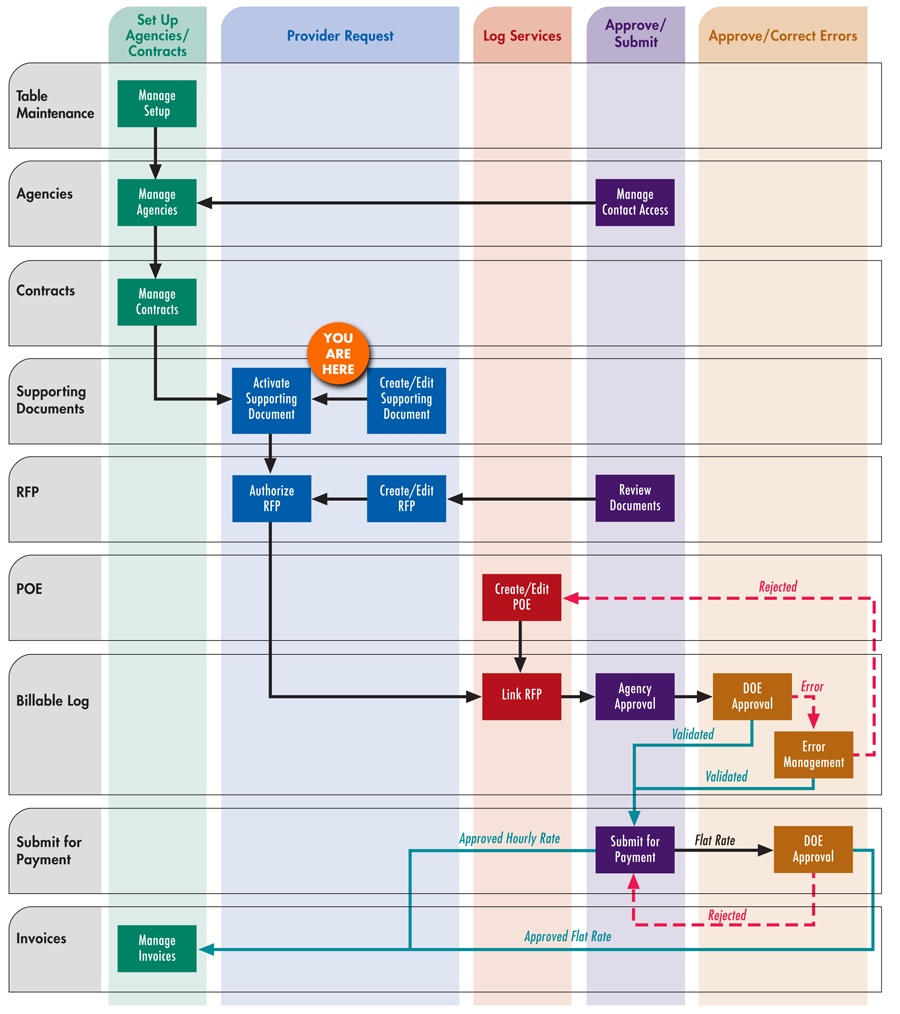
5) Authorize RFP, Edit/Create RFP - This task involves creating, managing and authorizing the Request for Provider (RFP) documents, which is used to request a contracted service for a student.
Use the RFP Management tab.
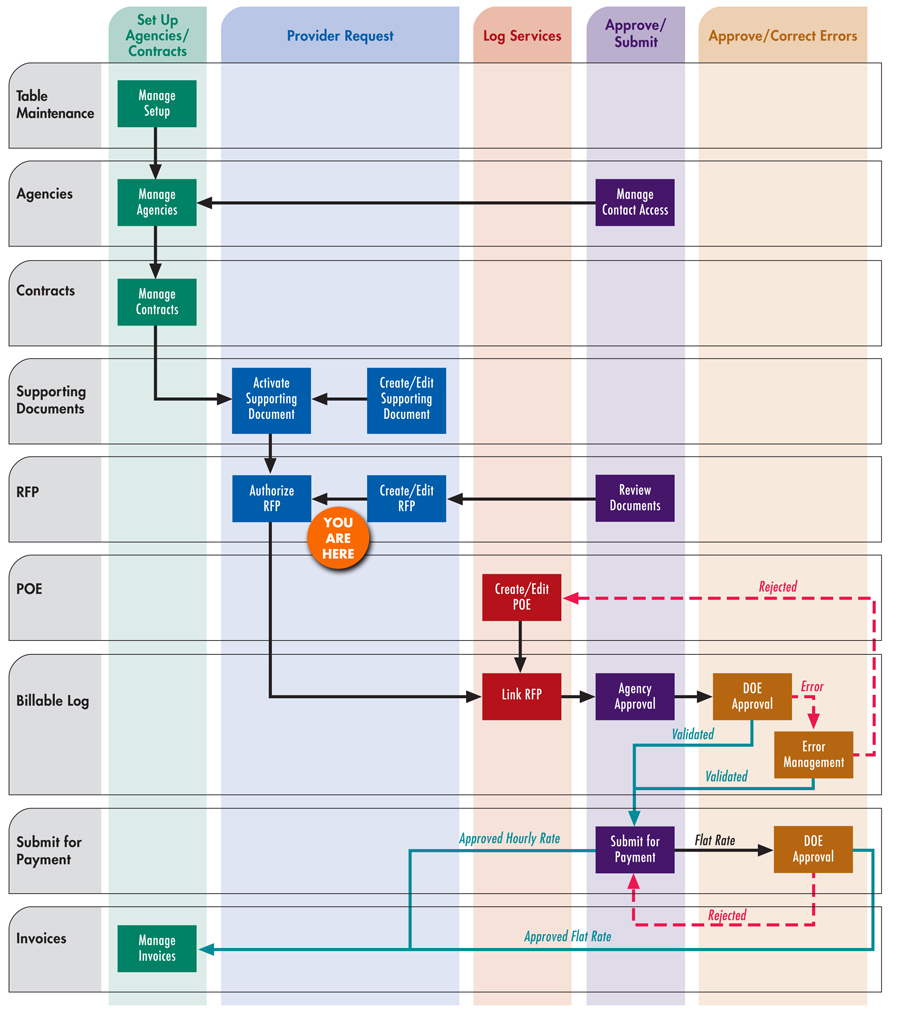
6)
Create/Edit POE and Link
RFP - POE is an acronym for Point
of Entry, in other words, the point at which the service provider
enters billable service information. Points of entry are not on the Service Management screen, but in
different parts of eCSSS. An overview of these points of entry is provided
in About Billable Services.
Once the billable services are documented as a Service Record, the record must be linked to an RFP. RFPs are not linked from Service Management but at various POE throughout eCSSS, referenced in About Billable Services.
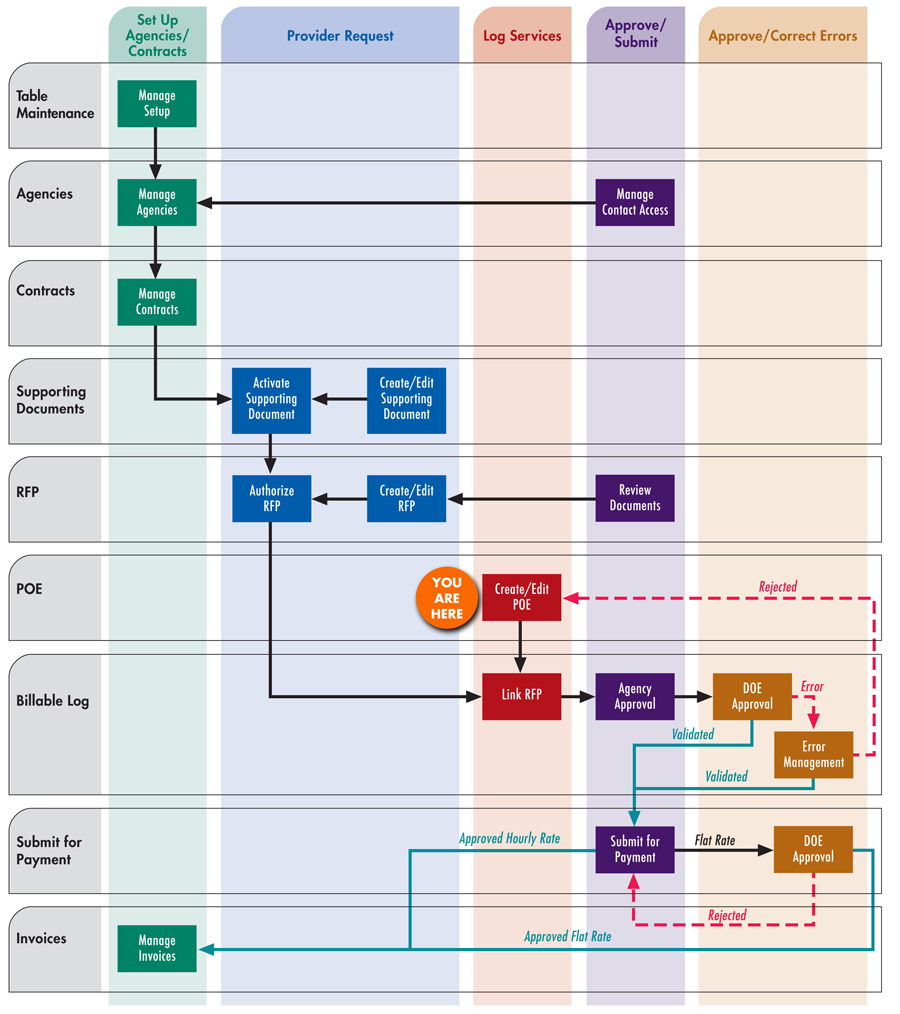
7) Agency Approval, DOE Approval - This task involves having the Agency then the DOE approve the Billable Log submitted by the contracted provider. The includes reviewing the records’ current status, setting values for multiple records simultaneously and reviewing errors.
Use the Billable Log tab.
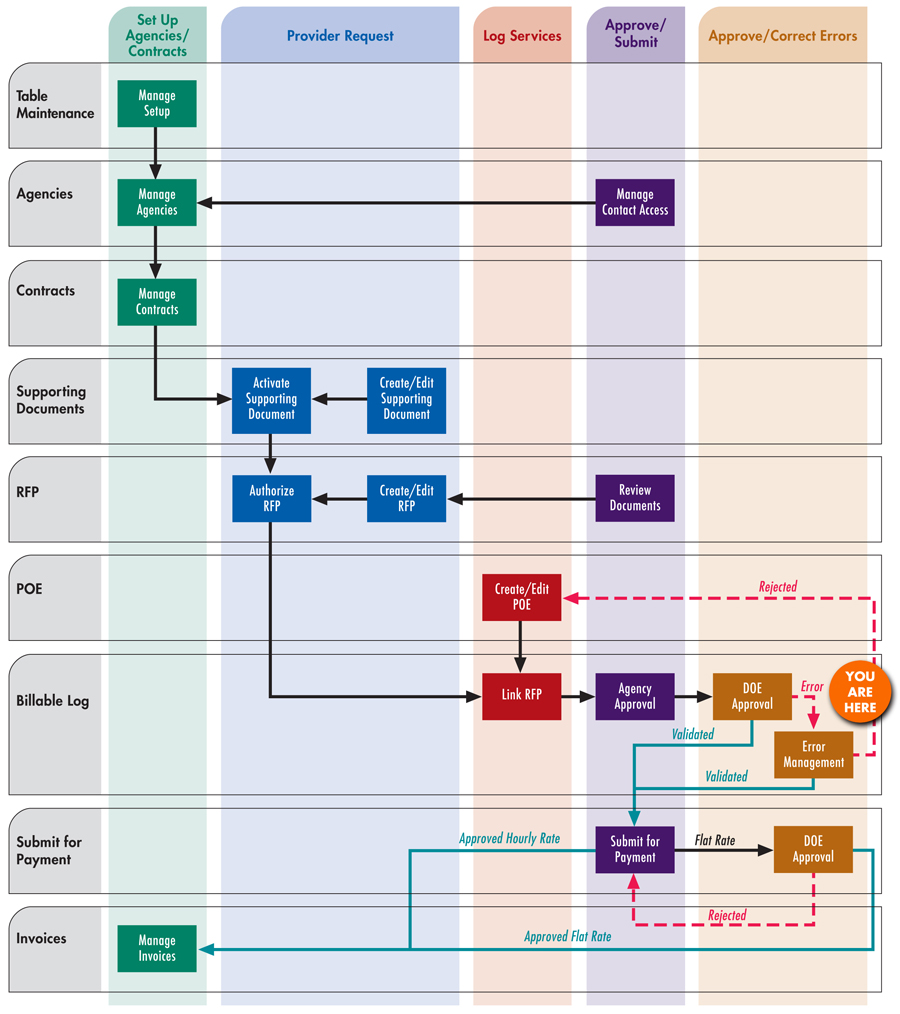
8) Submit for Payment - Once Billable Logs are validated, they can be submitted for payment.
Use the Submit for Payment tab.
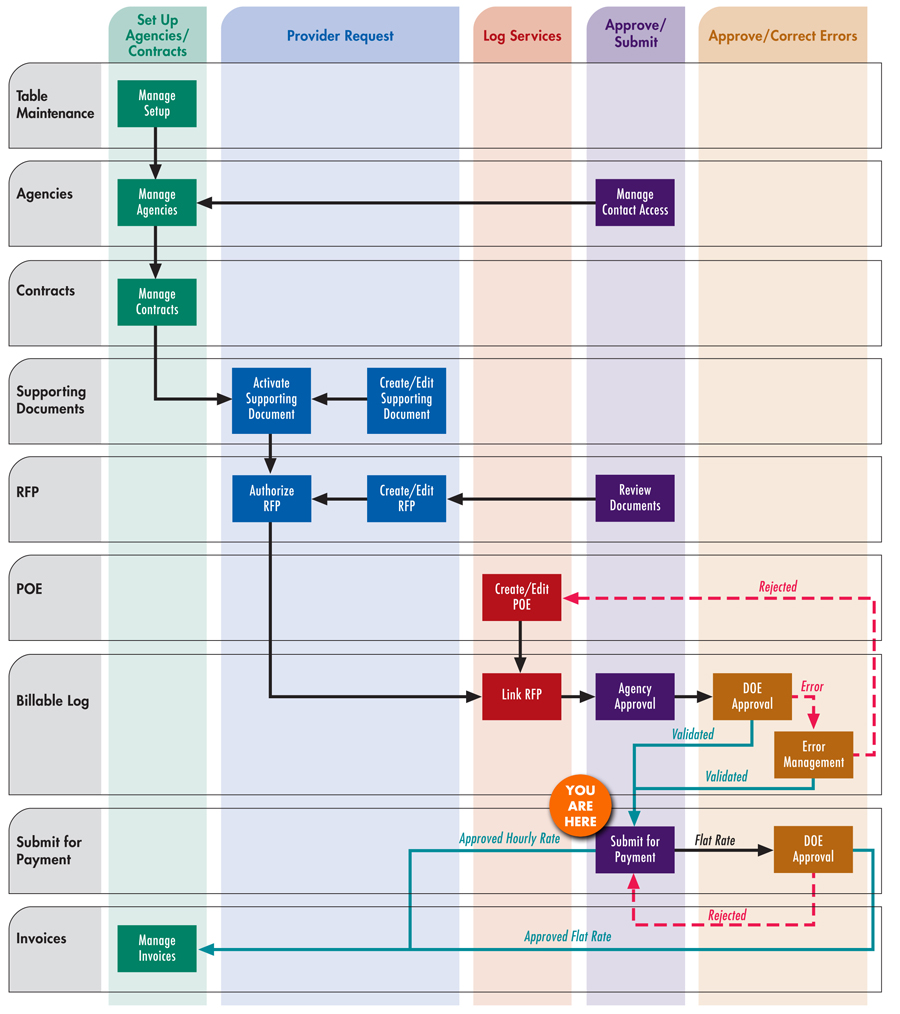
9) Manage Invoices - Invoices are automatically created when Billable Log records are submitted for payment and validated (previous step). This task involves managing invoice Program ID values, errors and batch invoices for export to FMS.