Select School Profile from the Navigation Menu.
Search for the School.
Highlight the activity for which input is being entered. Select Open Activity Input.
Enter activity information into the five tabs:
-
Participants/Recipients Tab - Do the following:
-
-
Enter an estimated count of the number of participants in the activity in each category. The total number of participants is calculated.
-
Enter the estimated number of participants by Communication Method for the event to determine which method of communication is most effective
-
-
Volunteers/Contributions Tab - Do the following:
-
-
In the Volunteers box:
-
Enter Number of Volunteers per volunteer group.
-
For Hours Volunteered, enter the total number of hours contributed by the volunteer group.
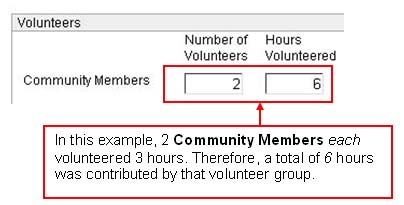
-
-
Enter the Contributions, estimating where necessary. The total value of the contributions is calculated. NOTE: The Value of Volunteer Hours is based on the total number of hours volunteered. Explain the contributions in the text box that is provided.
-
-
Estimated Cost Tab - Enter the estimated cost of the activity for personnel and for materials. The total is calculated. Describe costs in the text box that is provided.
-
Activity Evaluation Tab - Enter survey results for participants and/or for activity organizers.
-
Student Links Tab - This is where a parent's participation in an activity is linked to the student's profile. By selecting a student, you are linking the parents/guardians' attendance and/or participation in an activity to the student record. This is NOT linking student participation in the activity at this time.
Click Save then Close.