Search for a student and select the Referral tab.
Expand the appropriate Referral by selecting the + sign.
Under the Scheduled Conference Date heading, highlight the conference you are documenting. The Actions menu selections will change.
Select Open Actual Conference from the menu. The Actual Conference window will open.
If you need to be reminded of original conference plans, view the Scheduled Conference Info and Scheduled Conference Purpose tabs. This information cannot be edited.
On the Actual Conference Info tab, click Add to identify individuals who attended the conference.
Choose one of the following:
Scheduled Participants - Select any individual scheduled for the conference. Checking Name automatically selects them all. Click OK.
Team Member - Select a team member. Checking Name automatically selects them all. Click OK.
Non-Team Member - Enter the person's name and position. Click OK.
Participants are now displayed under Actual Participants. Repeat Step 6 as appropriate.
To identify the Administrator/Designee,
highlight the appropriate participant and click Set as Admin/Deisgnee.
This individual is identified in
section 25 of the printed IEP.
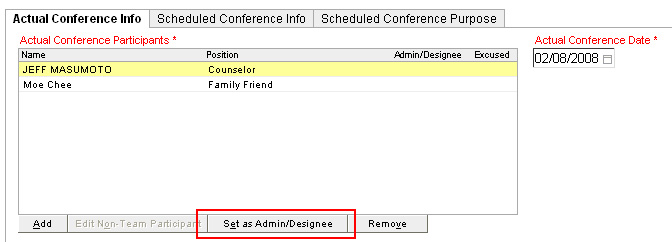
Enter the Actual
Conference Date
in MMDDYY format. (Tips
for entering dates.)
IMPORTANT NOTE: For 504 Plans and IEPs, please be aware that
this date is used to calculate the Annual and Reevaluation dates in
plans. In addition, entering erroneous dates
may cause problems when activating plans. Double-check the date.
For Actual Purpose
of Conference, checkmark all that apply. If you are selecting
Manifestation
Determination, please note that at least one must be marked
for Sources of Data Considered
before the Manifestation Determination
can be recorded in eCSSS.
Click Save
then Close. The conference
record now displays an X under
the purpose (Student Needs,
Eligibility or Plan)
and the Actual Date.