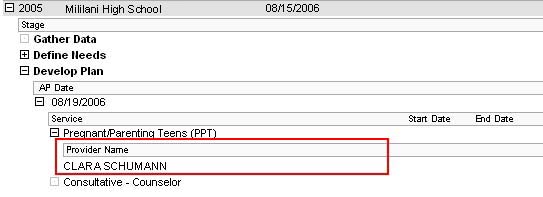Under Develop Plan, expand the appropriate AP and highlight the appropriate Service.
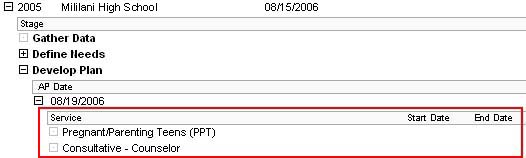
Select Request Service Provider from the Actions menu. The Request Service Provider window will open.
Click Add at the bottom left of the window.
Use the drop-down list to select a Service Provider. Only Student Team members who have a Position within the DOE can be selected. A position indicates that the team member has a user profile in eCSSS.
Click OK & Next to request more providers for the service. Otherwise, click OK. Selected providers are displayed under Provider Name.
Click Save then Close. On the Referral tab, the Provider is listed as shown below: