Select School Profile from the Navigation Menu.
Click
View Archive.
Click
on the appropriate tab, select the record you wish to view, then select
View.
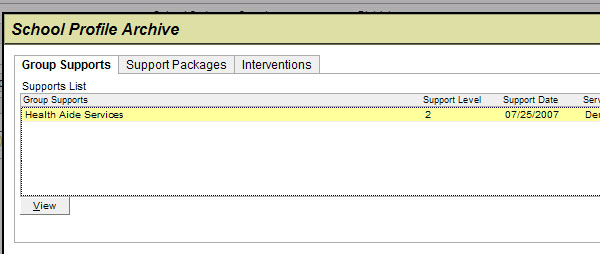
Before 9/25/2011, schools used the Group Supports, Support Packages and Interventions tabs on the School Profile screen to record supports and define interventions that were provided at the school level. Please note:
Users can no longer create Group Supports and Support Packages in eCSSS, but previously created records are available as view-only.
Schools can no longer customize interventions. Interventions must now be recorded in relation to a documented concern. Interventions have now become a key part of the Concerns tab on the Student Profile.
Group Supports, Support Packages and School-customized Interventions (added before 9/18/2011) can be accessed as view-only records by clicking the View Archive button on the School Profile screen.
To view archived Group Supports, Support Packages and School-customized Interventions:
Select School Profile from the Navigation Menu.
Click
View Archive.
Click
on the appropriate tab, select the record you wish to view, then select
View.
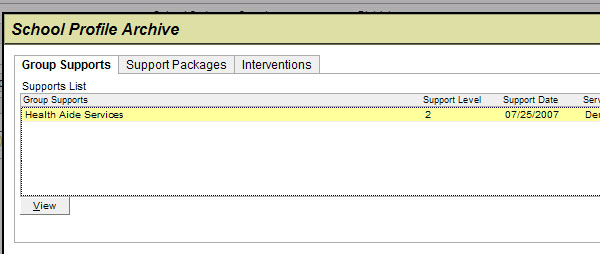
Background information:
Interventions - Interventions are now part of the Concerns tab in the Student Profile. School-customized Intervention types created before 9/18/2011 are displayed as view-only in the Archive window.