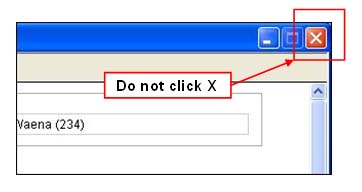DO save your work - Once you enter information into a screen, an asterisk (*) appears in the header. This means the information is unsaved. Save your work regularly.
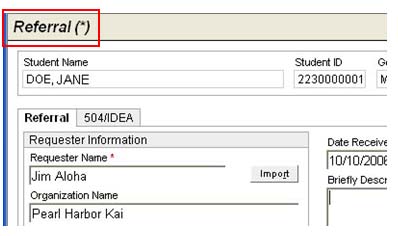
DO use keyboard shortcuts - Save time by using keyboard shortcuts instead of your mouse.
DO use the Help Index - The Help Index provides definitions and step-by-step instructions for using eCSSS.
DO use caution when fields have red checkmarks - Enter information into these fields only when you are certain the document is complete and finalized.
DO log out when you are done - Click Logout from the Navigation Menu.