Select the appropriate area:
For Evaluation, Eligibility or Revocation of Consent for Continued Services (see background in the eCSSS Knowledgebase) :
Expand DEFINE NEEDS by selecting the + sign.
Highlight the appropriate document - a document listed under Evaluation Type or Eligibility Decision date. The Actions menu selections will change. Skip to Step 3.
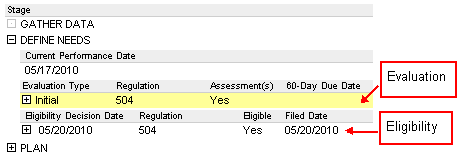
For 504 Plan or IEP:
Expand PLAN by selecting the + sign.
Highlight the appropriate 504 Plan or IEP. The Actions menu selections will change.
Select New Prior Written Notice from the menu. The Prior Written Notice window will be displayed.
Enter the following information in Prior Written Notice Information.
This is the information that will be printed on the PWN
that is sent to the parents:
Provided to Parent Date – When appropriate, enter the date in MMDDYY format. (Tips for entering dates.)
IMPORTANT NOTE: Entering a Provided to Parent Date then saving the PWN will cause the document to be versioned. (Learn more.)
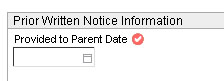
PWN Type - Select Program, Placement or Program/Placement (only applicable to 504 Plan and IEP PWNs).
Enter appropriate information into the following free-text fields:
Description of the proposed or refused action
Explanation of why the action is proposed or refused
Description of other options considered
Reasons these options were rejected
Description of the evaluation procedures, tests, records or reports used as a basis for the proposed/refused action
Other relevant factors
When done, click Save.
To print, click Print Form. This button is displayed only after you click Save.