This tab contains key dates for the 504 Plan.
![]()
As you complete this tab, please note the following:
Enter the 504 Plan Date in MMDDYY
format. (Tips
for entering dates.)
Please note the functions of following fields:
504 Plan Date
– The last Actual Conference
date. Conference purpose must
be 504
Plan. This date can be changed when you edit the
504 Plan Conference Dates
(see CHANGING CONFERENCES DATES
below).
Eligibility Determination
- This date is the most recent Eligibility
Determination.
Yearly Review
Date – The system calculates
this date based on the 504 Plan
Date.
Reevaluation
Date – This is three years after the Eligibility
Determination Date. UPDATE
BUTTON: After doing a New
Version, the Update
button is available. This function allows you to select a different
Eligibility Determination
document to recalculate the Reevaluation
Date.
504 Plan Conference
Dates - Dates of Actual
Conferences with purpose of 504
Plan. Conferences that have not
been credited toward a previous 504 Plan are listed in
the box.
CHANGING CONFERENCE DATES: After doing a New
Version, these buttons become available:
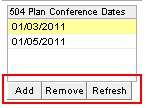
Please note how each button works:
Add - Use this button to view all actual conferences in the Referral marked with the purpose of 504 Plan. Select a conference to add to the 504 Plan Conference Dates box. The 504 Plan Date field is automatically updated with the latest date in the 504 Plan Conference Dates box.
Remove - Highlight a conference from the 504 Plan Conference Dates box, then click Remove. Doing so does not delete the conference from the Referral, but simply removes the date from the 504 Plan Conferences Dates box.
Refresh
- Users sometimes change the Actual
Conference Date
of a meeting. After doing so, however, the new date is not
changed automatically in the 504
Plan Conference Dates box. You must click Refresh.
NOTE: This function refreshes dates that are already listed
in the 504 Plan Conference
Dates box. It does not "pull in" a conference
date; the Add button
does this.
Care Coordinators
- This box displays the name of the Care
Coordinator(s).
For Parent was provided
an explanation ... enter a date.
For Parent was provided
a copy ... enter a date.
Activating the 504 Plan - Please note the following
The Prerequisites for Activating box indicates prerequisites that have been met.
The Activate
504 Plan (PWNs Given to Parent) is checkable only after
all prerequisites are met. After the parent has been informed
about the 504 Plan, mark
the checkbox.
IMPORTANT NOTE: Saving the 504 Plan with this field checked
will cause the document to be versioned. (Learn
more.)
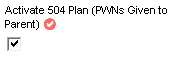
Once the 504 Plan is complete,
Save it.
Deactivating
the 504 Plan - The 504 Plan
Exit Date and Program Status
fields become available after a 504 Plan is activated then saved.
In 504 Plan Exit Date, enter
when the plan ended. Use the Program
Status drop-down menu to select the reason for exiting the
504 Plan.
Parent declines continued services: Should a parent/guardian
contact the school and request to decline 504 services, enter the
504 Plan Exit Date and, in
the Program Status field,
select Parent Declines 504 Services.
IMPORTANT NOTE: Upon saving the 504
Plan with an 504 Plan Exit
Date, the plan is closed, and you can no longer use the New
Version function to change the plan or the 504
Plan Exit Date. Use caution when closing the plan.
You may proceed as appropriate to other areas of the 504 Plan:
More about 504 Plans:
About 504 Plan - What is an 504 Plan, Overview of Process
504 Plan Screen Reference - Guide to where screens are located.