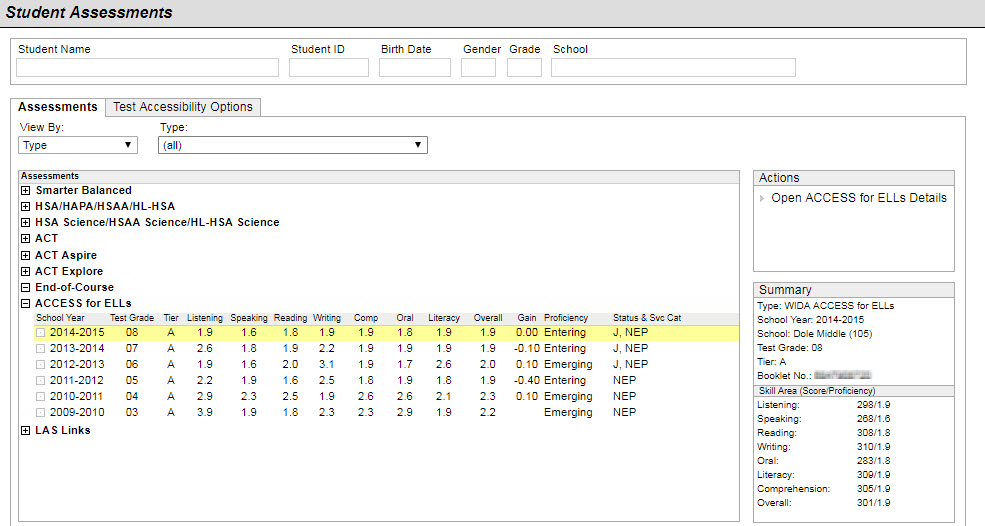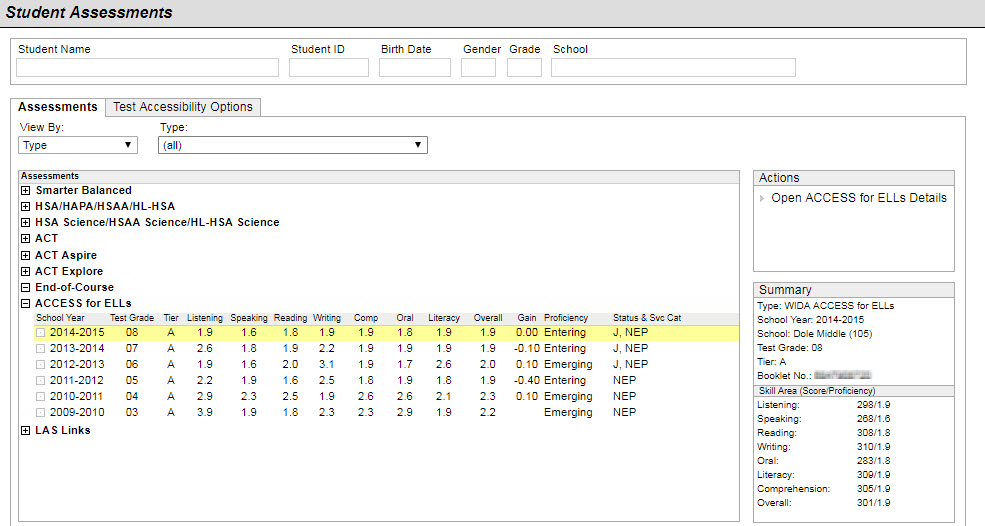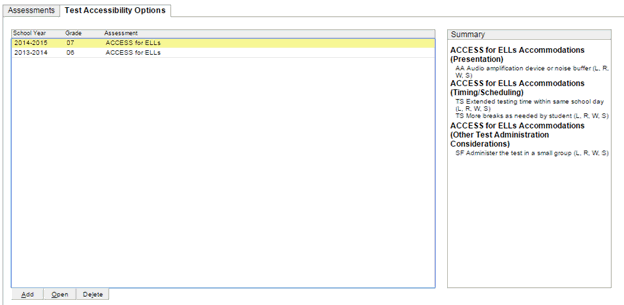Display Student Assessments
Student Assessment information
and Test Accessibility Options
are presented in a new window when you click Display
Student Assessments from the Actions menu.
Assessments Tab
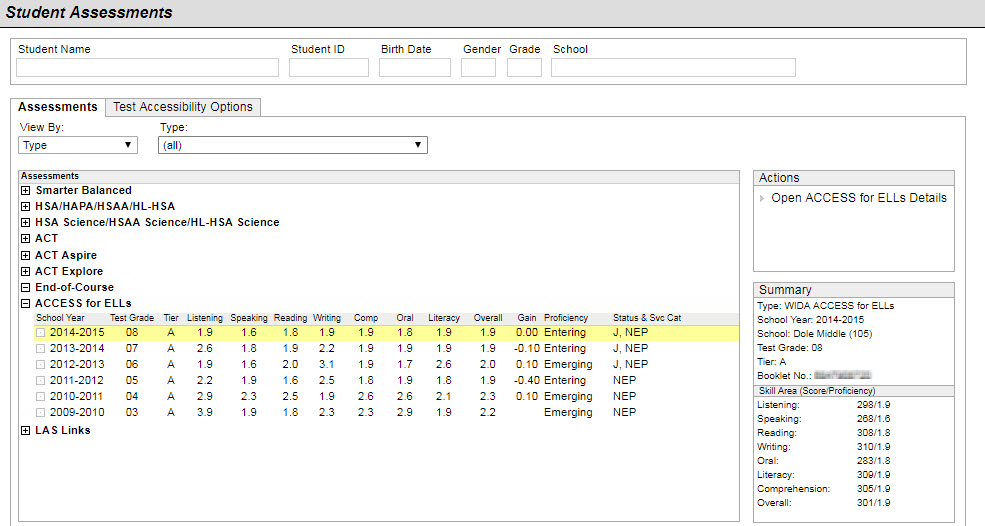
Use the View By and Type
drop-down menus to narrow the listings.
In Type view, click +
under the Assessments heading
to expand the list and view available assessment information for:
- Smarter Balanced, including
school year and grade student took the Smarter Balanced Assessment,
plus Math and Reading proficiency and scaled scores and courtesy indicator.
Courtesy indicator is displayed when one or more subtests are taken
as a courtesy.
- HSA
/ HAPA / HSAA / HL-HSA
- Hawaii State Assessment (HSA), including
school year and grade student took the HSA, plus Math and Reading
proficiency and scaled scores.
- HAPA (Hawaiian Aligned Portfolio Assessment),
including school year and grade student took the HAPA, plus Math
and Reading proficiency and scaled scores.
- HSAA (Hawaii State Alternate Assessment),
including school year and grade student took the HSAA, plus Math
and Reading proficiency and scaled scores.
- HL-HSA (Hawaiian Language – HSA), including
school year and grade student took the HL-HSA, plus Math and Reading
proficiency and scaled scores.
- HSA Science / HSAA
Science / HL-HSA Science, including school year and grade student
took the HSA Science / HSAA Science / HL-HSA Science scores, plus
proficiency, scaled score and courtesy indicator.
- ACT Explore, including school year and
grade student took the ACT Explore, plus Composite, English, Math,
Reading and Science scaled scores. View additional information in
the Summary box or click on the link in the Actions box to view ACT
Explore details.
- ACT, including school year and grade student
took the ACT Explore, plus composite, English, Math, Reading, Science
and combined English/Writing scaled scores. View additional information
in the Summary box or click on the link in the Actions box to view
ACT details. A (CR) notation indicates a "college ready"
score (as defined by ACT.org).
- End-of-Course, including school year
and grade student took the End-of-Course exam, plus subject, scaled
score and proficiency.
- ACCESS for ELLs, including school
year student took the ACCESS for ELLs, plus cluster, tier, Listening,
Speaking, Reading, Writing, Comprehension, Oral, Literacy and Overall
scores, gain, proficiency, status and service category. View additional
information in the Summary box or click on the link in the Actions
box to view ACCESS for ELLs details.
- LAS Links, including school year student
took the LAS, plus test date, test level, Listening, Speaking Reading,
Writing, Oral, Comprehension and Overall proficiency. View additional
information in the Summary box or click on the link in the Actions
box to view LAS details. LAS test scores are used to determine a student's
eligibility for ELL. LAS information comes from test provider CBT,
and is kept in the Database for English Language Learners (DELLS)
system. The information is imported from DELLS into eCSSS as read-only
data for most users.
Test
Accessibility Options Tab
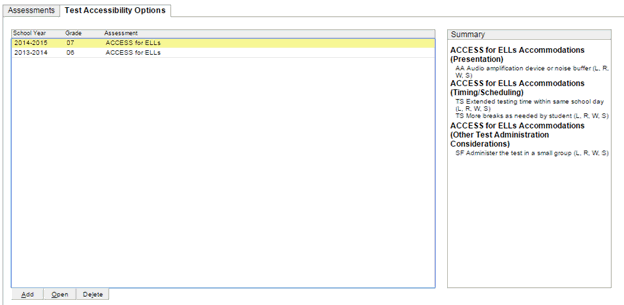
The Test Accessibility Options
tab is designed to provide a centralized repository of the Test Accessibility
Options such as Universal Tools, Designated Supports, and Accommodations
for Statewide Assessments.
Users can select and view ACCESS for ELLs Accommodations from
the Test Accessibility Options tab. The selected accommodations are displayed
in the English
Language Learners (ELL) – ELL IDEA/504 tab. Learn more about ACCESS
for ELLs Accommodations.