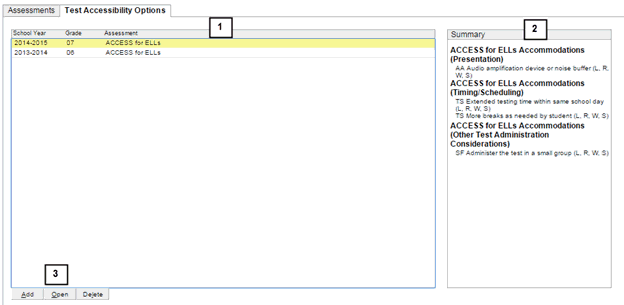
Use the Test Accessibility Options tab of the Statewide Assessments screen to manage ACCESS for ELLs Accommodations for a student.
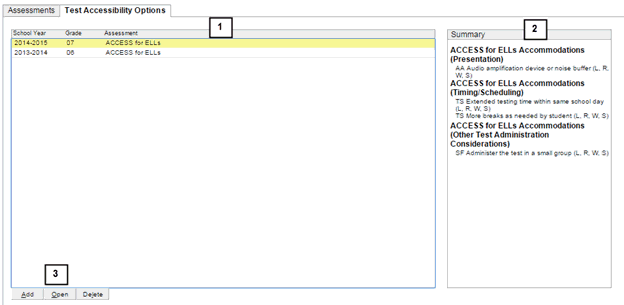
To display ACCESS for ELLs Accommodations for a student, do the following:
1. View a list of the student’s Test Accessibility Options, including School Year, Grade and Assessment type.
2. Summary - Highlight a record to view additional accommodation information in this box.
3. Select Add to enter new ACCESS for ELLs Accommodations or select an existing Accommodation to enable the Open or Delete buttons.
a. Click the Open button to view or edit an Accommodation.
b. Click Delete to remove an existing Accommodation.
ACCESS for ELLs accommodations can only be added for a student if:
From the Test Accessibility Options tab of the Student Assessments window, do the following:
Remove
an Accommodation, by clicking ![]() .
.
ACCESS for ELLs Accommodations will be also be displayed on ELL IDEA/504 tab of the student’s applicable English Language Learners (ELL) Program worksheet. To view the English Language Learners (ELL) Program worksheet, expand the Programs node on the Student Profile Supports Tab.