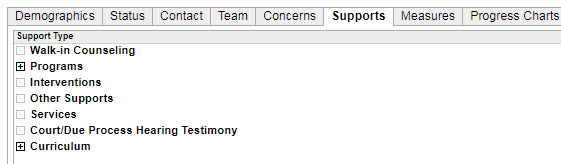
The Supports tab in the Student Profile provides a single point of reference for supports provided to a student. The following supports are viewable or editable on this tab, depending on your access rights;
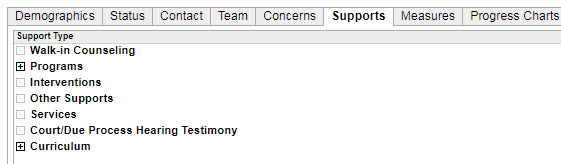
Using the Tab
For Display Supports in the right column, you have two options for viewing Supports documents:
Current Supports - Displays all supports with a Start Date within the current School Year that or do not contain an End Date.
All Supports - Displays supports from all schools years available in eCSSS.
Highlight or expand a row.
When you highlight a document, summary information is displayed in the Summary box.
All applicable actions will be displayed in the Actions menu.
Select the appropriate action and proceed with viewing, and if available, creating or editing the document.
Supports on this Tab
Walk-in Counseling - Schools can create and edit Walk-in Counseling records for the following types of counseling sessions.
School Counseling Walk-In
School College/Career Counseling Walk-In
SBBH Walk-In
Programs - The following program worksheets are available:
Gifted and Talented (GT)
Potentially Gifted and Talented (PGT)
Title I: Targeted Assistance Program
School Program
Interventions - Interventions are tied to the Concerns tab. Learn more about Interventions.
Other Supports - The documents in this category are view-only because they are documents that are no longer used by the DOE.
AP Supports
Single Supports
Group Supports
Support Package Supports
Services - The Services node provides several functions. Learn more about Services.
Court/Due Process Hearing Testimony - This is where the school provisions Court/Due Process Hearing Testimony services to a student.
Curriculum - The Curriculum node is displayed upon adding curricula to a student's ELL worksheet. Learn more about ELL Curriculum.