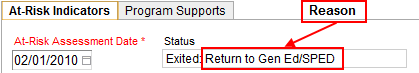Manage PSSAS Information for Students
Use the Supports
tab of the Student
Profile to manage Programs
and Services for Secondary At-Risk Students (PSSAS)
information for students. The PSSAS worksheet in eCSSS is where schools
can collect information about the student's eligibility in the PSSAS
program.
PSSAS is
previously
known as Comprehensive School Alienation Program (CSAP). CSAP worksheets
are no longer used by the DOE, but if a student has previous CSAP worksheets
on file, they can be accessed through the student's Action
Plan (AP). For background on the program itself, see the Hawaii
DOE PSSAS Web site.
To add
a PSSAS worksheet for a student, do the following:
- Search
for a student
- Select the Supports
tab.
- Highlight the Programs.
The Actions menu
will change.
- From the Actions
menu, select New Program.
- From the Select
Program modal window, select PSSAS.
- Click OK.
- The At-Risk
Indicators tab is where to enter data used to qualify
whether the student is eligible to participate in PSSAS. Please note:
- At-Risk
Assessment Date -
Enter date.
- Status
- This read-only field will display
Enrolled if the Exit
Date field (see
Step 6) is blank. The field will display Exited and, if available,
Reason (pictured
below - see background
on how Reasons
are assigned).
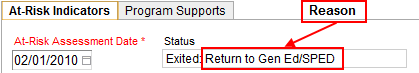
At-Risk Indicators
- Number
of Courses Failed - Enter number.
- Number
of Days Absent - Enter number.
- Number
of Grade Levels Retained - Enter number.
- Number
of Ch. 19 Incidents - This field is based on the
number of Incidents
selected from a list displaying records 12 months prior to the
At-Risk Assessment Date,
or if not available, the current date.
- Adjudicated
- Select Yes
or No.
- Enrolled
in PSSAS Last School Year - Select Yes
or No.
- Number
of Other At-Risk Indicators - The school can enter
a number at its discretion.
- TOTAL
- The sum of all indicators. All indicators listed above are scored
at 0 or 1, except for Other
At-Risk Indicators, whose score is the number entered.
- Concerns
- Click Add
to select applicable Concerns. Selected Concerns will be
displayed in the Concerns tab.
- The Program
Supports tab is where to indicate enrollment and exit
information. Please note:
- Program
Model Information
- Click
Add to enter a
PSSAS Program Model
- Start
Date - Enter date.
- Program
- Select program.
- #
Days Enrolled in Program - Enter number of days.
- #
Days Attended Program - Enter number of days.
- #
of Program Courses Enrolled - Enter number of
courses enrolled.
- #
of Program Courses Passed - Enter number of courses
passed.
- Frequency
- Enter the frequency of the program model, e.g. "n minutes / day," "daily,"
"n minutes / week," etc.
- Exit Information
- When appropriate, enter
Exit Date*
and Exit Reason.
(See background
on these fields). All Program
Models must have an End
Date in order for the PSSAS worksheet to have
an Exit Date.
- For #
of Ch. 19 Incidents, this number is calculated
based on Incidents
logged in eCSSS between Start
Date and Exit
Date.
- Program
Notes and Analysis for
documenting general program information.
- Student
Progress Charts - If any Student
Progress Charts contain PSSAS information, the chart is
listed here.
*NOTE: If you are back-entering a worksheet for services that
are no longer active, you must enter an Exit
Date.
- Click Save
then Close. The
worksheet is now listed on the Supports
tab under Program.