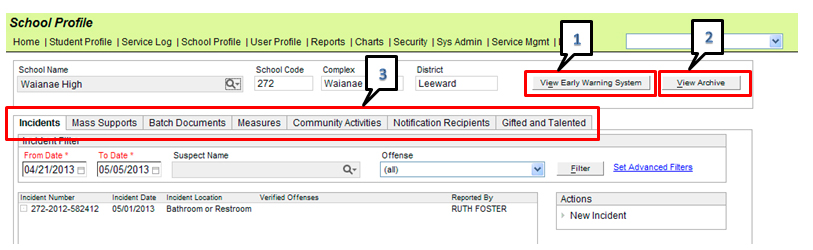
This screen allows schools to log incidents, set up measures and accomplish a range of other activities that apply at the school level.
Search for your school first, then you will see the screen below.
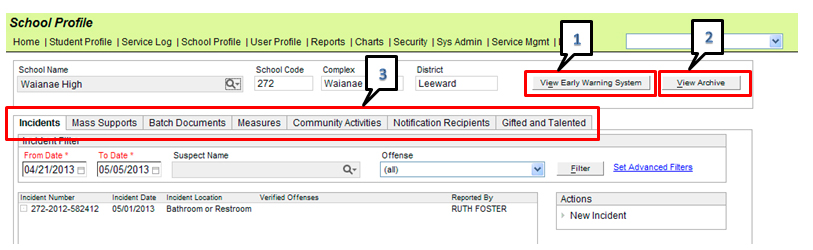
The School Profile page provides the following functions
1. Early Warning System
Available to authorized users only, the Early Warning System gives schools a quick, yet comprehensive way to monitor how students are doing based on several measures, including marks, attendance and incidents. Color-coded charts give a quick indication of the number of students who are on-track, approaching off-track or off-track with specific measures. Learn more about the Early Warning System.
2. Archive
This button provides view-only access to the Group Supports, Support Packages and Interventions tabs, which are functions that are no longer available in eCSSS. Learn more about these archived functions.
3. Tabs
Incidents
School-related incidents, including misconduct, discipline, school searches and seizures, reporting offenses, police interviews and arrests, and restitution for vandalism are all part of the Hawaii Administrative Rules Title 8 Department of Education Subtitle 2 Education Part 1 Public Schools Chapter 19 regulations.
Schools record and track these incidents in the Incident Log.
Mass Supports
Schools can mass-enter data for Interventions, Walk-in Counseling and select programs for students in the same school. The School Profile > Mass Supports tab also provides schools with a view of students who have been provisioned with various Interventions, Programs and Walk-in Counseling supports.
Batch Documents
Schools can generate multiple parent notification letters for students in the ELL program. The student search feature uses Smart Lists to find multiple ELL students as follows:
Initial/Annual Letter – for J, J(50), M(06) and L students only
Functionally English Proficient Letter – for M(03) and I(06) students only
Once notices are generated, the individual student ELL worksheet is updated.
Measures
Measures are used to track the progress of one or more students based on the results of a specific assessment tool. An individual assessment tool can be used multiple times to measure students' progress over time using the same assessment tool.
Community Activities
Documenting
a Community Activity involves
developing an Activity Plan,
then entering Activity Input (creating
a report).
Notification Recipients
Most notification recipients receive messages according to their role (e.g., Care Coordinators and Service Providers receive messages related to their students). However, your school may want to specify other individuals who also should be receiving notifications, such as the SSC or principal.
NOTE: This function is for authorized users only. Most users will not see the Notification Recipients tab, For general users learn about the notifications on the About Notifications page.
Gifted and Talented
School-level program areas define criteria, school courses and programs to support Gifted and Talented (GT) and Potentially Gifted and Talented (PGT) students, using the Gifted and Talented tab of the School Profile. Students can be identified for giftedness only in the program-areas defined by the school in which they are currently enrolled.