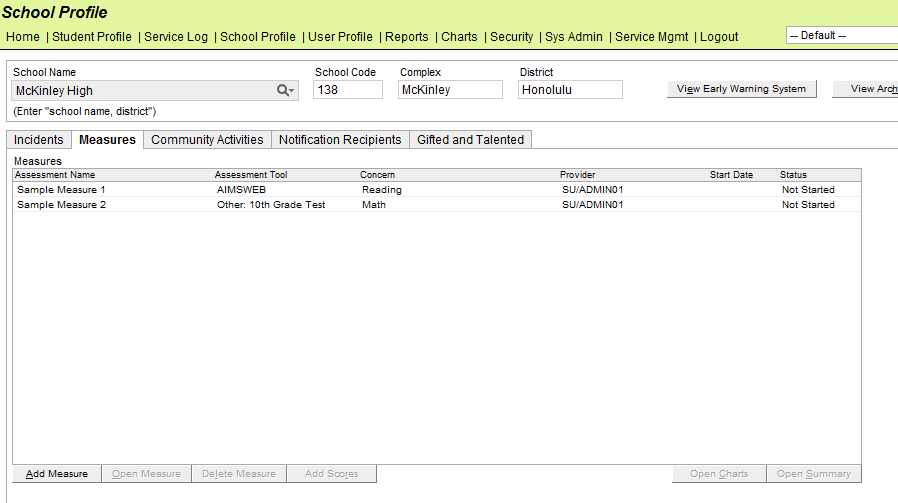
Measures provide a way to track a student's progress using a variety of assessments. Assessments may be standardized tests or other means of measuring a student's progress. By looking at how the student does on measures over time, it is possible to determine the effectiveness of specific interventions.
Measures for multiple students can be tracked from the School Profile, but measures associated with an individual student can also be tracked from the Measures tab on the Student Profile.
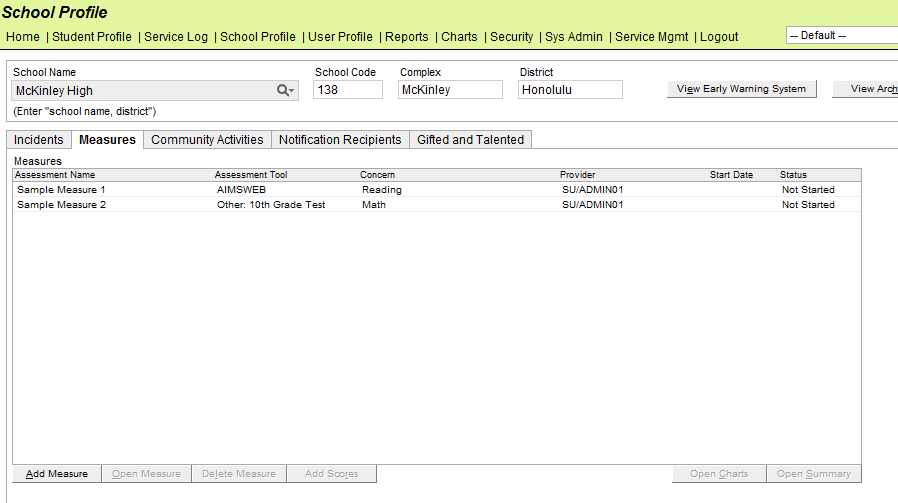
In the lower left corner of the screen you can add new Measures, open a measure to modify it, or delete existing measures. Measures are automatically given a status of "Not Started" until assessment dates have been added to the Measure.
Each Measure has a unique assessment name/provider name combination per school. As long as the Measure is unique, there are no limits on the number of Measures that can be created within a school, or for a student.
Once an Assessment Date with a score/rating or comment is entered for a Measure, the Status of the Measure is automatically changed to In Progress. Additional Assessment Dates can be added as long as the measure is In Progress. A Not Started Measure can be deleted, but once the Measure status changes to In Progress, the Measure can no longer be deleted. Measures that are deleted from the School Profile will also be deleted from the Student Profile for any students associated with the measure.
When the Measure is marked completed, you cannot add students or assessment dates to the Measure. See Mark Measure as Completed.