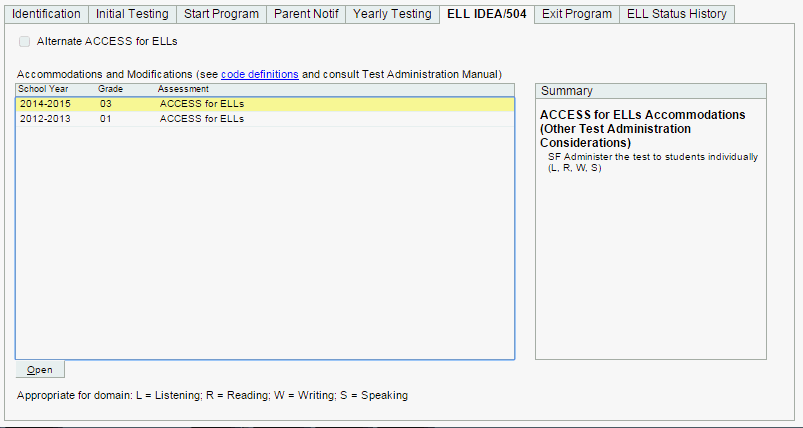
The ELL Process:
Indicate Alternate Test and/or IDEA/504 Accommodations
If applicable, the school can indicate whether the student is taking the Alternate ACCESS for ELLs test. In addition, the school can update accommodations that may apply when the ACCESS for ELLs test is administered.
Go to the Student Profile Status tab and click on the Display Student Assessments link in the Actions Menu to Add a new ACCESS for ELLs Accommodations record.
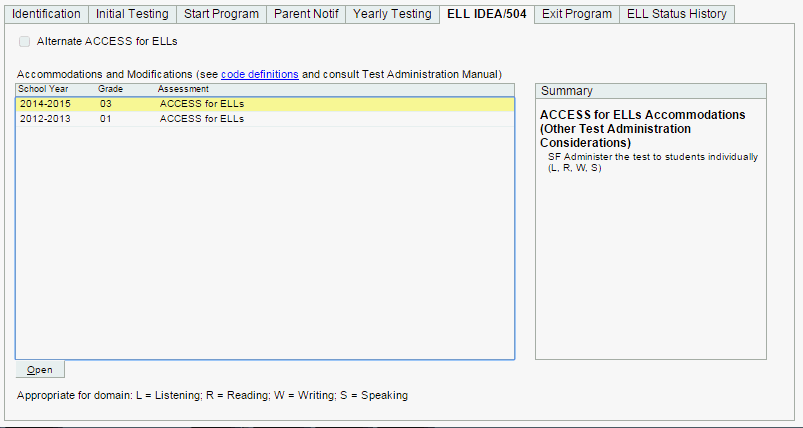
NOTE: This tab is displayed if you have the functional right to view IDEA/504 information for this student and one of the following
The student is active ELL (J)
Parent refused service (L)
Student was Functionally English Proficient
(FEP) in kindergarten (M and Action Code 06)
To enter information on this tab
Check Alternate ACCESS for ELLs and/or view an existing ACCESS for ELLs Accommodation record, if applicable. Select an ACCESS for ELLs Accommodation record to display a summary of accommodations in the Summary box or click Open to edit the accommodations. Click code definitions for an explanation of codes.
Click Save then Close.