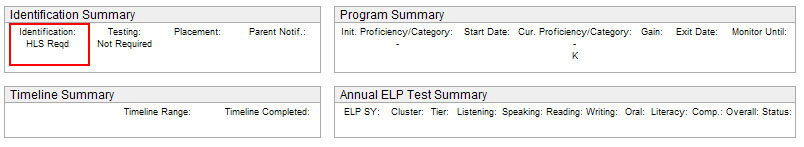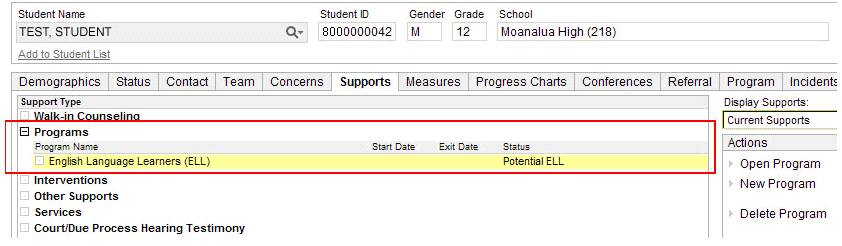
The ELL Process:
Identify Students
In the student's Demographics record in eSIS, if any of the following initial languages is not English, the student is qualified to received ELL supports:
Student's First Acquired Language
Language Most Often Spoken at Home
Language Most Often Used by Student
Identified through Demographics
If the above is true, eCSSS
automatically creates an ELL Worksheet in Student
Profile > Supports > Programs.
Identified through Referral
If the above is not the case, but the school (e.g., teacher or other Student-Focused Team member) refers a student who may need ELL supports (e.g., low grades might indicate need), the school can manually create an ELL Worksheet in Student Profile > Supports > Programs. The school must enter referral information into the worksheet's Identification tab.
Identified through Demographics
Students who are identified for ELL through their Demographics data will have an ELL Worksheet automatically created by eCSSS, as pictured in the highlighted row below on the Student Profile > Supports > Programs tab.
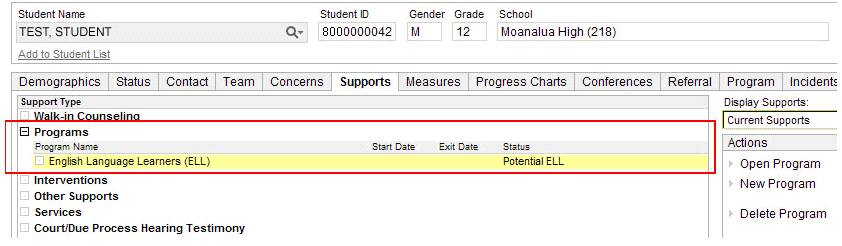
On the Identification tab of the ELL Worksheet, the Referral Source field will be set automatically to Enrollment Language.
Identified through Referral
If the Student-Focused Team refers the student to ELL (whether for first time or for re-entry), the school must do the following: