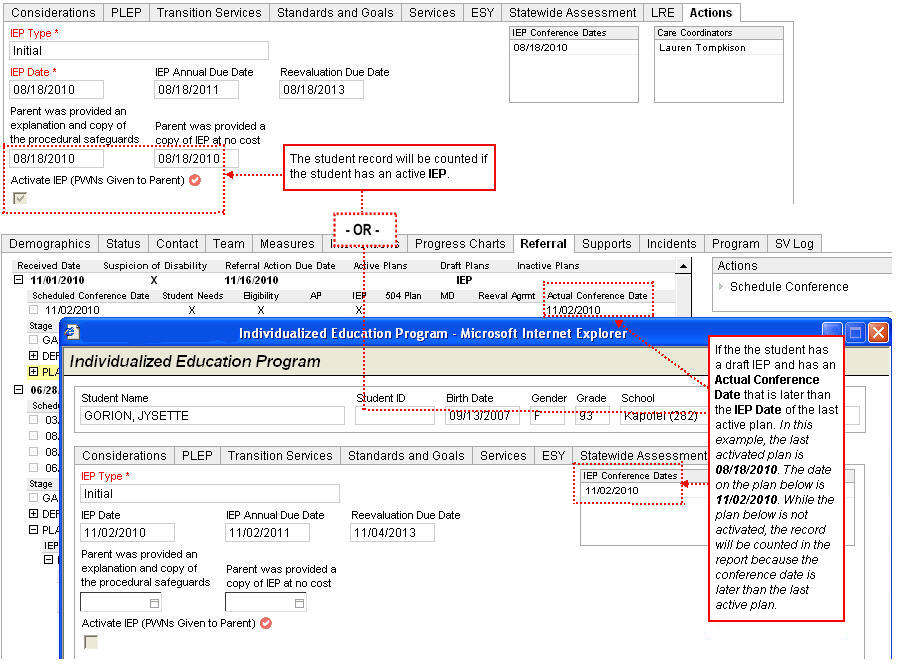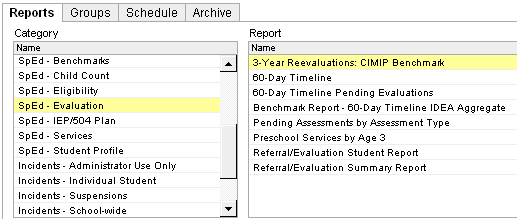
Where the Report is Located
From the Navigation menu of eCSSS, select Reports, then select the report pictured below:
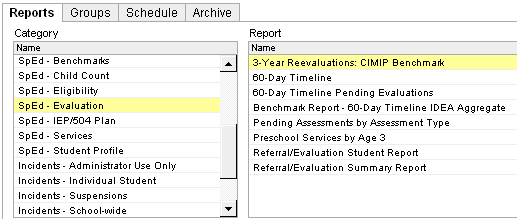
REMINDER: Click Add Parameter to narrow your results. See Creating a Report for detailed instructions.
The DOE information database is refreshed every night at midnight. This includes information that comes off the VAX. Please keep in mind that your report results will reflect information that is current as of the last time the refresh was completed.
A Look at the Report
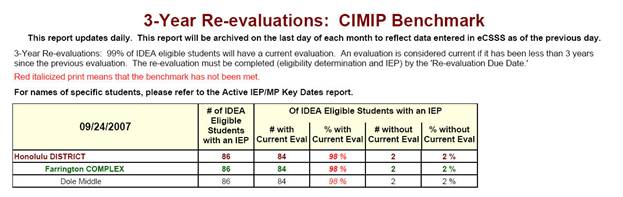
Report results are based on student records that meet specific criteria, which are detailed in How Student Records are Counted in Reports – Criteria (later in this document).
When you read this report, please be aware of the following:
# of IDEA Eligible Students with an IEP – This number represents all IDEA-eligible students with an IEP. IEPs are counted regardless of IEP status (i.e., - they can be draft or active).
#
with Current Eval – Number of eligible students with current
evaluations. Records are counted if the Reevaluation Due Date
is today or later.
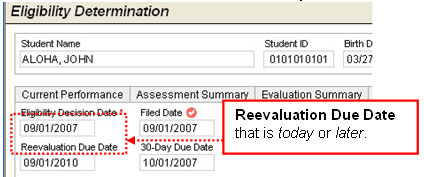
% with Current Eval – Percent of eligible students who have a current evaluation.
# without Current Eval – Number of eligible students who do not have a current evaluation.
%
without Current Eval – Percent of eligible students who do not
have a current evaluation.
RELATED REPORTS – Results from this report should match results in Active IEP/504 Plan Key Dates report.
All records must meet specific criteria to be counted in the reports. If student records are missing in your reports, please review the criteria below and correct your records, if appropriate.
1) BASIC CRITERIA - Records must match basic criteria for appropriate plan.
Review basic criteria for IEP.
2) IEP
The following criteria must be met relating to IEPs and their Actual Conference Dates:
The student record will be counted if the student has an active IEP … OR
If the student has a draft IEP and has an Actual Conference Date that is later than the IEP Conference Date in the last active plan