Select School Profile
from the Navigation Menu and
enter the School Name, using
Live Search.
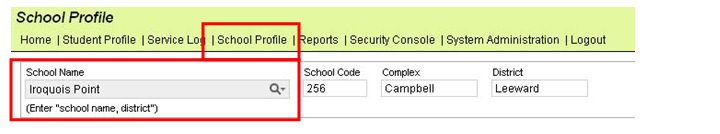
To log a new incident, select New Incident from the Actions menu.
Use the Incident log to record discipline incidents. (Learn more about Incidents).
To add an Incident, do the following:
Select School Profile
from the Navigation Menu and
enter the School Name, using
Live Search.
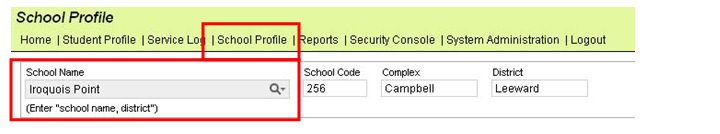
To log a new incident, select New Incident from the Actions menu.
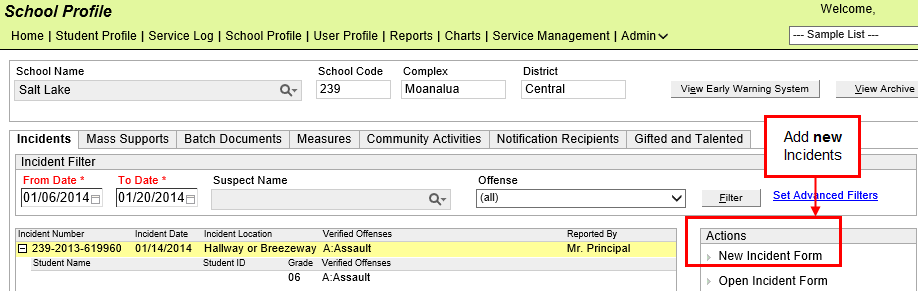
Incident - Record basic Incident Information and a Summary of Statement of Acts Committed.
Offenses - Identify alleged offenses. Use worksheets to document evidence relating to the named offense.
Witnesses - Identify witnesses and the offenses they allegedly had seen. Record witness statements.
Victims - Identify victims and the alleged offenses under which they have been victimized. Record date parent or guardian is notified. Record victim statements and disposition.
Suspects, and Disciplinary Actions - Identify suspects and possible motivation for the alleged offenses. Record suspect statements and note whether the offenses are suspect or verified.
Notifications - Record various types of notifications related to victim or suspect.
NOTE: The Investigation tab does not display for incidents logged after 6/8/2011. This tab has been moved to the Suspect form.