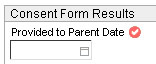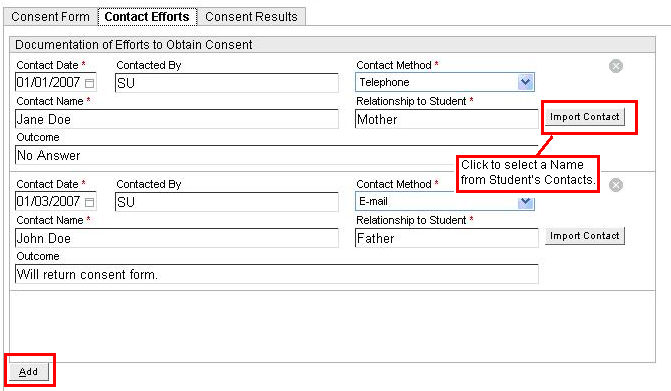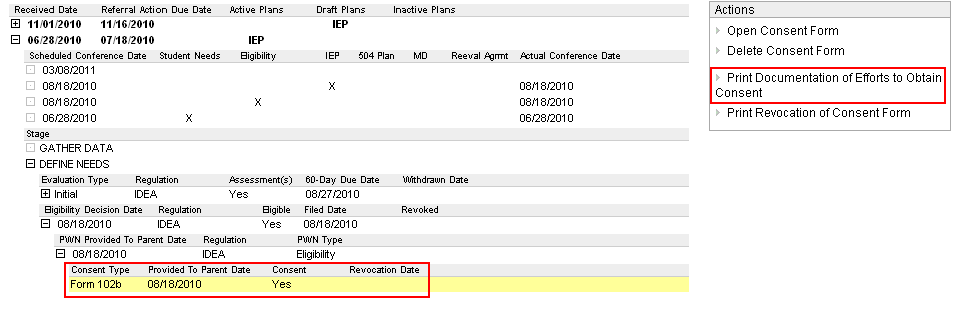Consent 102b
Consent 102b is for Initial Provisions of Special Education and Related
Services or 504
services before a plan can be developed and implemented.
Handling the Consent 102b involves
the following:
Print
the form and provide it to the parent.
If parent does not return
an issued form, document efforts
to obtain consent from the parent.
Document consent
results.
See full instructions below.
Print
and Provide to Parent
To complete a Consent Form,
do the following:
Search
for a student and select
the appropriate Referral.
Expand DEFINE NEEDS.
Expand document under Eligibility
Decision Date. Highlight PWN.
From the Actions
menu, select New Consent Form.
The Consent Form is displayed.
When appropriate, enter a Provided
to Parent Date in MMDDYY
format. (Tips for entering dates.)
IMPORTANT NOTE: Entering a Provided to Parent Date then saving
the Consent form will cause the document to be versioned. (Learn more.)
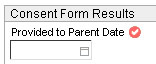
When done, click Save.
To print, click Print
Form. This button is displayed only after you click Save.
Provide form to parent.
Document
Efforts to Obtain Consent
FOR IDEA ONLY: When a Consent
Form 102a, 102b, or 102c is not returned
by a parent or legal guardian, the effort to obtain consent must
be documented. This documentation may be required in a hearing.
Locate and open the appropriate Consent
102b form.
Select the Contact
Efforts tab.
Click Add.
Doing so displays the following fields:
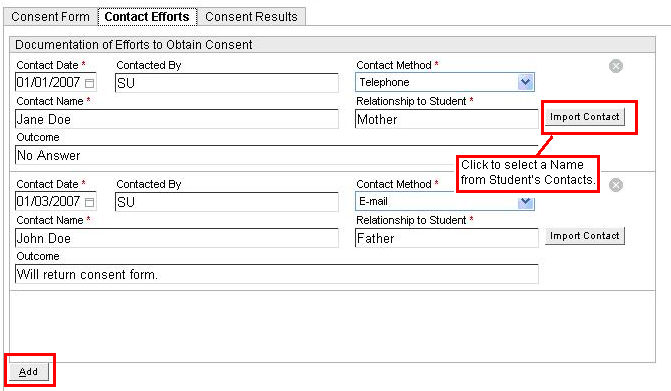
Under Documentation
of Efforts to Obtain Consent, enter the following information:
Contact
Date - Enter date in
MMDDYY
format. This is required.
Contacted
By - Defaults
to your name. A different name can be typed in, if necessary.
Contact
Method - Select
from a drop-down list of contact methods. This is required.
Contact
Name - Click the Import
Contact button to select from a drop-down list of Student
Contacts or type-in a Contact Name. This
is required.
Relationship
to Student - This is automatically populated if the Contact
Name was imported. Otherwise, type in Relationship. This
is required.
Outcome
- Enter a brief description of the outcome.
Add as many records as necessary
to create a log of communication.
Delete
documentation by clicking  .
.
Click Save
then Close.
If you need to print the
Documentation of Efforts to Obtain
Consent (IDEA only), locate the Consent 102b in the referral.
Highlight the Consent 102b.
From the Actions
menu, select Print Documentation
of Efforts to Obtain Consent.
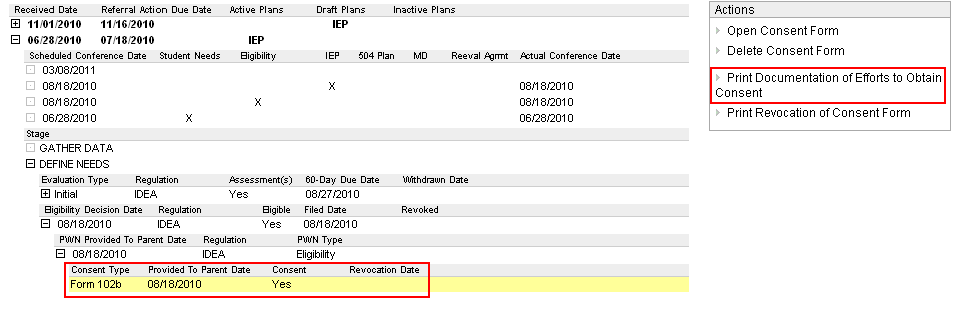
Document
Consent Results
Once the parent provides a response, record
it in the Consent Effort and Consent
Results tabs of the Consent 102b form.
Locate and open the appropriate Consent
102b form.
Select the Consent
Results tab.
In the
Consent Form Results box, record information as it becomes
available. Please note the following:
Consent
Given – Select Yes
or No to indicate the parent’s
response. Or, select No Response
(Multiple Attempts). NOTE: If No
Response is selected, in order to save the document, a minimum
of 2 contacts is required and 2 different types of Contact Methods
on Contact Efforts page.
Consent
Form Signed Date – Enter the date the consent was signed by
the parent in MMDDYY format.
Name
of Person Signing Consent Form – Name of person who signed
the consent. Click the Import Contact
button to select from a drop-down list of Student Contacts or type
in Contact Name.
School
Received Consent Form Date – Enter the date the school
received the consent in MMDDYY format.
Initial IEP Due Date - After receiving consent
for initial provision of services, a conference to develop the plan
must be conducted within 15 days of the 102b School Received Consent
Form date but no later than 30 days from the Eligibility Decision
Date. The Initial IEP Due Date or Initial 504 Due Date is only displayed
if the "Consent Given" field is "Yes" and not
revoked. This field is not shown on Consent 102b forms created prior
to July 19, 2010.
Click Save
then Close.
NOTE ABOUT
REVOKING CONSENT: In some cases, a parent initially may consent
to SPED and related services and 504 services but later wishes to revoke
the consent. This revocation of consent
must be documented.
See also:
For an overview, see Student Support
Process - Quick Guide.