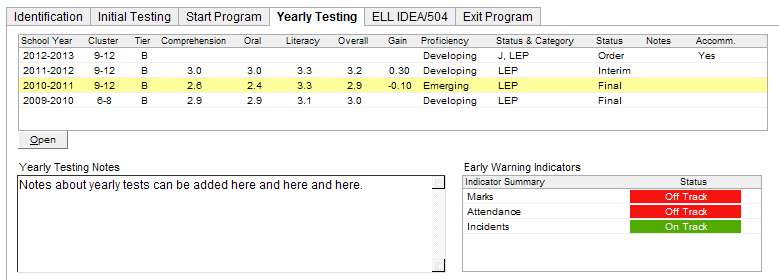
The ELL Process:
Track Progress
If the student is any one of the following, the student will take the annual WIDA ACCESS for ELLs:
Actively enrolled in an ELL program
Eligible but parent refused service
Was FEP in Kindergarten and is struggling
Test results are loaded into eCSSS and are displayed in a number of places within the application.
Latest results - To view detailed results for tests each year see the Yearly Testing tab. Schools can enter notes for Final test results as well as track Ordered, Interim and Final tests. For quick view of the latest test results, see the Annual ELP Test Summary box in the ELL Worksheet
Detailed yearly results - To view detailed results for tests each year, see the Yearly Testing tab. Schools can enter notes for Final test results as well as track Ordered, Interim and Final tests.
Program status - Overall updates about where the student is with regard to ELL services is displayed in the Program Summary box.
Status tab - In addition to the ELL Worksheet, you can view ACCESS for ELLs test results on the Student Assessments window of the Status tab.
Learn more about statuses that appear in summary boxes of the ELL Worksheet.
Using the Yearly Testing Tab
The Yearly Testing tab provides detailed information about test scores and other information related to the tests, including notes entered by the school.
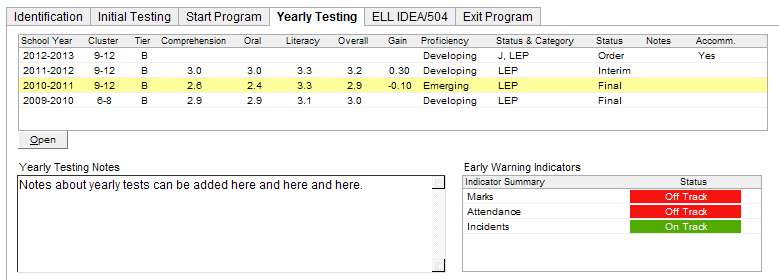
The column headers in the list above are as follows:
School Year – School Year that WIDA ACCESS for ELLs was taken.
Cluster – WIDA ACCESS for ELLs cluster.
Tier – WIDA ACCESS for ELLs tier. Indicates Alt if this is an Alternate ACCESS for ELLs test. See How Tier is Determined (below) for more details.
Comprehension – WIDA ACCESS for ELLs comprehension score.
Oral – WIDA ACCESS for ELLs Oral score.
Literacy – WIDA ACCESS for ELLs Literacy score.
Overall – WIDA ACCESS for ELLs Overall score.
Gain – WIDA ACCESS for ELLs Gain.
Status – Assessment status (Order, Initial, Final). Order means the test has been ordered.
Proficiency – WIDA ACCESS for ELLs Proficiency
Status & Category - Status and Service Category the student as a result of this assessment (stored on the WIDA ACCESS for ELLs record. NOTE: For test results prior to 2012, the ELL status has not been captured.
Notes – Indicates Yes if notes have been added for the School Year.
Accomm. – Indicates Yes if there are accommodations attached to this record. Accommodations will be returned in the test results file as per order details unless they were changed or on the test booklet
The Open button becomes clickable once
a row is highlighted. Clicking Open
presents more detailed WIDA ACCESS for ELLs test information and remains
view-only until results have the status of Final.
Notes can be manually entered when the status is Final.
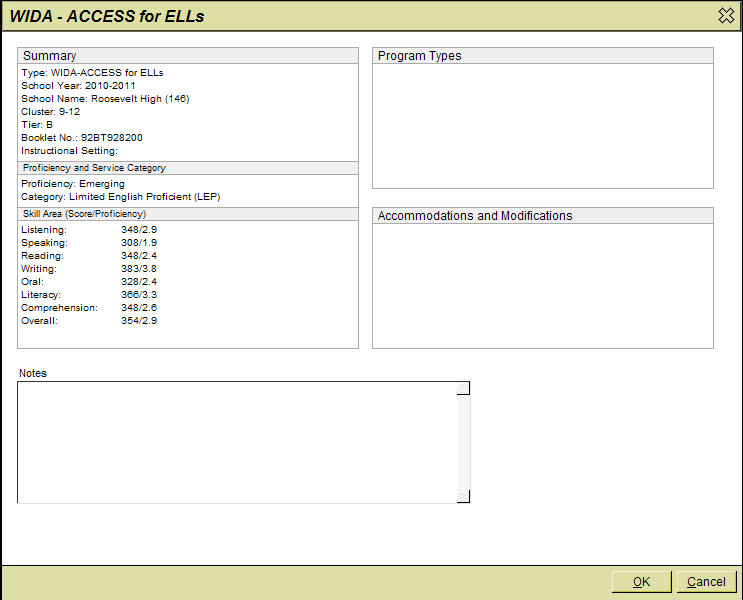
The box containing colored bars show Early Warning Indicators for Marks, Attendance and Incidents. BACKGROUND: The Early Warning System (EWS) provides schools with a graphical view of how students are doing in specific areas, including Marks, Attendance, Incidents and, if applicable, GLOs. The system shows results in three groups, with the intent to address signs of need in their early stages. Personnel with appropriate access are able to view more detailed EWS data. (Learn more.)
How Tier is Determined
The tier is
determined automatically by the application at the time that the Metritech
booklets are ordered. This usually takes place in December and the tier
calculation is based on either the most recent ACCESS for ELLs test results
or the student’s W-APT results at the time the order is placed. Subsequent
changes will not result in re-calculation of the tier. Rules for determining
the tier are in the following priority:
If the Alternate Assessment flag on the most recent ELL worksheet is checked (on the ELL IDEA/504 tab) then tier = ‘Alt’
If the student is in Kindergarten then tier = ‘-‘
Returning students (i.e. with Action Code 50) are assigned tier = ‘C’
Based on the most recent ACCESS for ELLs (using Test Date) or W-APT (using Date Administered) with a valid Overall Proficiency, calculate the tier. The calculation depends on the type of assessment being used and information available. Rules are as follows:
If using
ACCESS for ELLs:
Tier Overall
Tier A: 1-2.4
(Note, if overall is at least 2.0 and comprehension is 4.0 and
above, select Tier B.
Tier B: 2.5-3.8
(Note, if overall is at least 3.0 and comprehension is 5.0 and
above, select Tier C)
Tier C: 3.9-6
(and, if overall is at least 3.0 and comprehension is 5.0 and
above, select Tier C)
If using
W-APT (non-Kindergarten Test Level):
Tier Overall
Tier A: 1-2.4
(Note, if overall is at least 2.0 and (listening or reading is
4.0 and above), select Tier B.)
Tier B: 2.5-3.8
(Note, if overall is at least 3.0 and (listening or reading is
5.0 and above), select Tier C.)
Tier C: 3.9-6
If using
W-APT (Kindergarten Test Level – could be a Kindergarten student
or from first semester of Grade 01):
Tier Overall
Service Category
Tier A: NEP
Tier B: LEP
Tier C: FEP
In the event that a tier cannot be determined using the rules above, then tier = ‘B’
Proceed to the next part of the process, which is to Exit Student from Program, Monitor Progress.