
This will open a Reporting window (shown below). Basic users can select and run reports based on selected parameters. These reports are available immediately and are called On-Demand (one of four report modes).
This document provides an overview of Reports. If you do not need an overview, skip this page and proceed with creating a report.
Basics Features for ALL USERS
eCSSS reports can be run from the Reports screen, which is accessed via the Navigation Menu.

This will open a Reporting window (shown below). Basic users can select and run reports based on selected parameters. These reports are available immediately and are called On-Demand (one of four report modes).
Report output can be in any of four different formats:
HTML Page - Scroll up to see this selection
Adobe PDF
Microsoft Excel
CSV - Information is presented with data separated by commas, or Comma-Separated Values.
Excel exports cannot display matrix data from eCSSS, so if you want to use matrixes or charts in Excel, download the data in raw format (e.g. CSV) and create matrixes and charts in Excel.
Features for ADVANCED
In addition to the features described above, eCSSS Reports has options for Advanced Users. Advanced users can run reports in batches (Groups), or they may be scheduled (Scheduled) to run at a specific time. Individual reports and groups can both be scheduled. Reports can be archived.
A LOOK AT THE SCREEN
Please note:
Reports tab is available for ALL USERS.
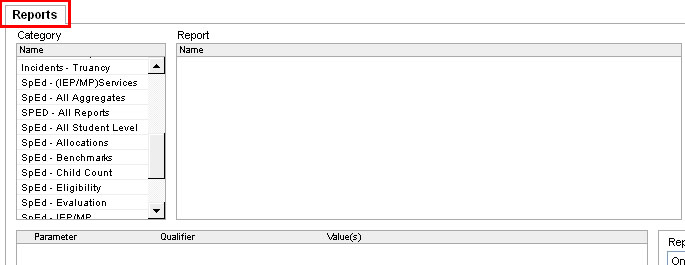
The Groups, Schedule and Archive tabs are available for ADVANCED USERS only.
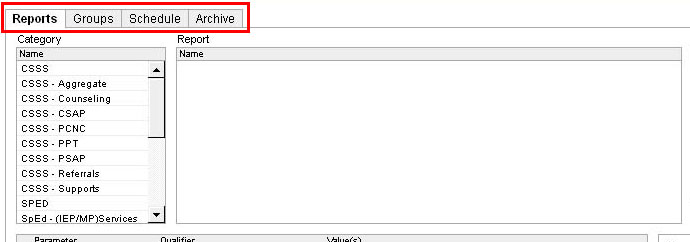
Learn about Creating a Report.