The Actions tab contains fields that impact the IEP cycle.
![]()
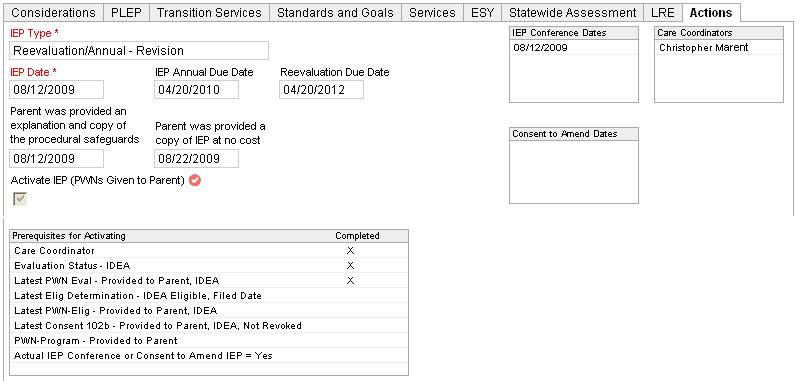
Enter or review information into fields as appropriate.
IEP Type -
The IEP Type is automatically
assigned. (Learn
about IEP Types.)
IEP Annual Due /
Reevaluation Dates - Please note the following:
IEP Annual Due Date - This date is automatically calculated for one year after the last IEP Actual Conference date (Actual Purpose must be IEP). Please note that this date:
Is not recalculated for IEP Revisions and Reevaluation/Revisions.
Is
recalculated for IEP Annuals
and Reevaluation/Annuals
Dates are based on conferences held after the IEP was
last activated.
Reevaluation
Due Date - This date is automatically calculated for three
years after the Eligibility
Determination date. UPDATE
BUTTON: After doing a New
Version, the Update
button is available. This function allows you to select a different
Eligibility Determination
document to recalculate the Reevaluation
Date.
For Parent was provided
an explanation ... enter a date.
For Parent was provided
a copy ... enter a date.
The IEP Conference
Dates box displays conference dates that have the Actual
Purpose marked as IEP.
Conferences that have not been credited
toward a previous IEP are listed in the box.
CHANGING CONFERENCE DATES: After doing a New
Version, these buttons become available:
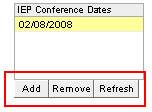
Please note how each button works:
Add - Use this button to view all actual conferences in the Referral marked with the purpose of IEP. Select a conference to add to the IEP Conference Dates box. The latest date in this box automatically becomes the IEP Date (see Step 7).
Remove - Highlight a conference from the IEP Conference Dates box, then click Remove. Doing so does not delete the conference from the Referral, but simply removes the date from the IEP Conferences Dates box.
Refresh
- Users sometimes change the Actual
Conference Date
of a meeting. After doing so, however, the new date is not changed
automatically in the IEP Conference
Dates box. You must click Refresh.
NOTE: This function refreshes dates that are already listed in
the IEP Conference Dates
box. It does not "pull in" a conference date; the Add button does this.
Care Coordinator
- This box displays the name of the Care
Coordinator(s). (Assigning a Care Coordinator is one of several
prerequisites for
activating an IEP.)
IEP Date -
This is the date of the last
Actual Conference with
Actual Purpose marked IEP.
Service Availability Date – The Service
Availability Date is when all services in the IEP are available
for the student, regardless of when the services are projected to
actually begin. For records with a 60-Day
Timeline that already ended or have an active IEP prior to
July 19, 2010, the Service Availability
Date will continue to be displayed in the IEP. For records
with a 60-Day Timeline that
have not ended and the Timeline Start
Date on the Evaluation Status
is on or after November 23, 2009, the Service
Availability Date will no longer be required to activate an
IEP.
On IEPs created after July 19, 2010, the Service Availability Date is no longer used, and is not displayed.
Activating the IEP - Please note the following
The Prerequisites for Activating box indicates prerequisites that have been met.
The Activate
IEP (PWNs Given to Parent) is checkable only after all
prerequisites are met. After the parent has been informed about
the IEP, mark the checkbox.
IMPORTANT NOTE: This box cannot be checked unless all
prerequisite tasks are completed. Saving the IEP with this
field checked will cause the document to be versioned. (Learn
more.)
![]()
Reenrolled with Overdue Hawaii Annual IEP - This is an indicator used for reporting purposes. Most IEPs will not have this checkbox because it relates to students who leave the DOE system, then reenter. Please note that this indicator is displayed automatically when the following is true:
Current date is on or after the IEP Annual Due Date AND
Student’s current
Admission Date is on or
after the IEP Annual Due Date.
NOTE: The indicator is displayed on the active IEP.
Once the IEP is complete, Save it.
To print, click Print Form. This button is displayed only after you click Save.
You may proceed as appropriate to other areas of the IEP:
More about IEPs:
About Individualized Education Program (IEP) - What is an IEP, Overview of IEP Cycle.
IEP Screen Reference - Guide to where screens are located.